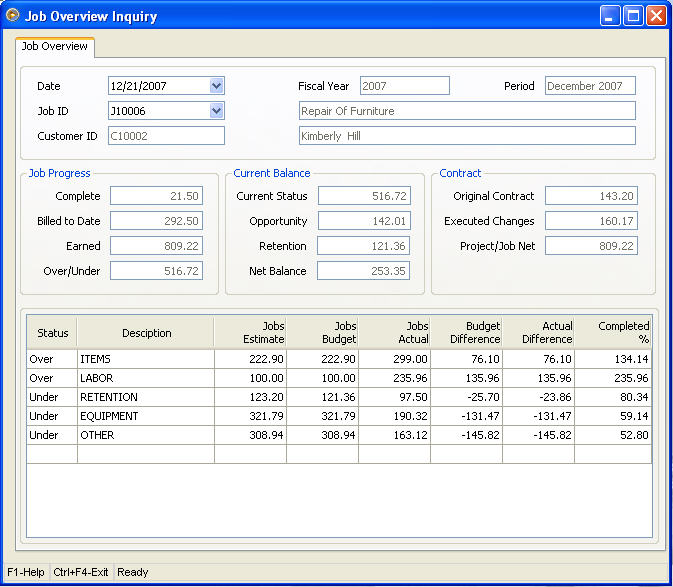XV. Jobs Overview
Jobs Overview will display the expenses affected and information regarding the completion of a certain job. This form will also display the forecasted Budget vs. the Actual amounts from job related transactions.
Job Progress
![]() Complete – This field will display a value that is equal to Billed to Date amount divided by Total Budget times 100. (Billed to Date/Total Budget x 100)
Complete – This field will display a value that is equal to Billed to Date amount divided by Total Budget times 100. (Billed to Date/Total Budget x 100)
![]() Billed To Date – This field will display the sum of all Debit amounts posted for a certain job.
Billed To Date – This field will display the sum of all Debit amounts posted for a certain job.
![]() Earned – This field will display the sum of all Credit amounts posted for a certain job.
Earned – This field will display the sum of all Credit amounts posted for a certain job.
![]() Over/Under – This field will display the difference of Earned and Billed to Date amounts.
Over/Under – This field will display the difference of Earned and Billed to Date amounts.
Current Balance
![]() Current Status – This field will display an amount equal to that shown in Over/Under field.
Current Status – This field will display an amount equal to that shown in Over/Under field.
![]() Opportunity – This field will display the amount entered into the Opportunity Cost field in Project Budget tab (Job form).
Opportunity – This field will display the amount entered into the Opportunity Cost field in Project Budget tab (Job form).
![]() Retention – This field will display the amount entered into the Retention Cost field in Project Budget tab (Job form).
Retention – This field will display the amount entered into the Retention Cost field in Project Budget tab (Job form).
![]() Net Balance – This is computed as Current Status amount less Opportunity and Retention costs.
Net Balance – This is computed as Current Status amount less Opportunity and Retention costs.
Contract
Original Contract - This field will display the amount entered into the Original Contract field in Project Budget tab (Job form).
Executed Changes – This amount is computed as:
![]() When Actual Difference is lower than Budget Difference, executed change is computed as Original Contract less (Actual Difference – Budget Difference).
When Actual Difference is lower than Budget Difference, executed change is computed as Original Contract less (Actual Difference – Budget Difference).
![]() When Actual Difference is higher than Budget Difference, executed change is computed as Original Contract plus (Actual Difference – Budget Difference).
When Actual Difference is higher than Budget Difference, executed change is computed as Original Contract plus (Actual Difference – Budget Difference).
Project\Job Net – This field will display an amount equal to that shown in the Earned field.
Grid area
![]() Status – This will display Over when Jobs Actual amount is higher than the Jobs Budget amount. This will display Under when Jobs Actual amount is lower than the Jobs Budget amount.
Status – This will display Over when Jobs Actual amount is higher than the Jobs Budget amount. This will display Under when Jobs Actual amount is lower than the Jobs Budget amount.
![]() Jobs Estimate – Amounts shown in this field are taken from Jobs form – Estimate tab.
Jobs Estimate – Amounts shown in this field are taken from Jobs form – Estimate tab.
![]() Jobs Budget – Amounts shown in this field are taken from Jobs form – Project Budget tab.
Jobs Budget – Amounts shown in this field are taken from Jobs form – Project Budget tab.
![]() Jobs Actual – This field will display the total of all posted job transactions that have project clause assigned to it.
Jobs Actual – This field will display the total of all posted job transactions that have project clause assigned to it.
![]() Budget Difference – This is computed as Jobs Actual amount less Jobs Estimate.
Budget Difference – This is computed as Jobs Actual amount less Jobs Estimate.
![]() Actual Difference – This is computed as Jobs Actual amount less Jobs Budget.
Actual Difference – This is computed as Jobs Actual amount less Jobs Budget.
![]() Completed % - This is computed as Jobs Actual divided by Job Budget times 100.
Completed % - This is computed as Jobs Actual divided by Job Budget times 100.
Here’s how the Jobs Overview form will look like after doing several transactions that are illustrated in this documentation.
For J10005:
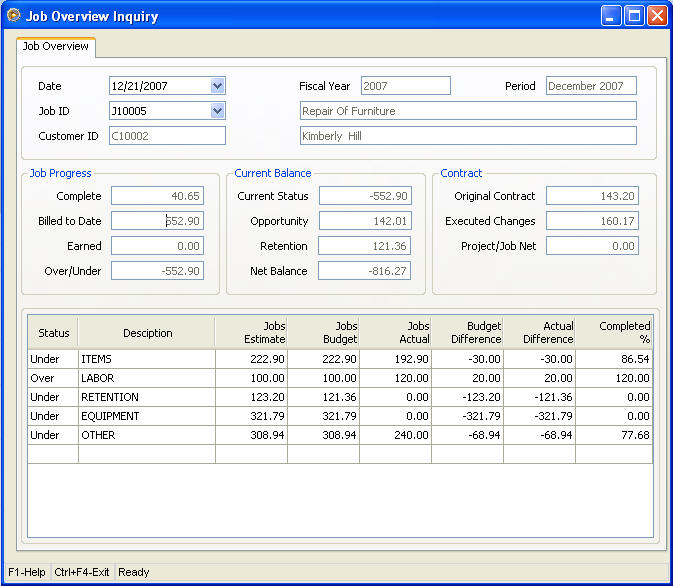
For J10006: