Filter Accounts
The Filter Accounts form can be accessed by clicking the ellipse button on Accounts Used field of Row Designer form. This form is used to configure the accounts to be filtered for the specific row.
The upper box will display all accounts used for filtering.
The lower box will display the criteria in filtering accounts that you have configured in Filter Builder form. Though you have the option to manually edit the filter by directly typing the criteria on this box. Manually editing the filter criteria requires basic knowledge of SQL and your GL columns.
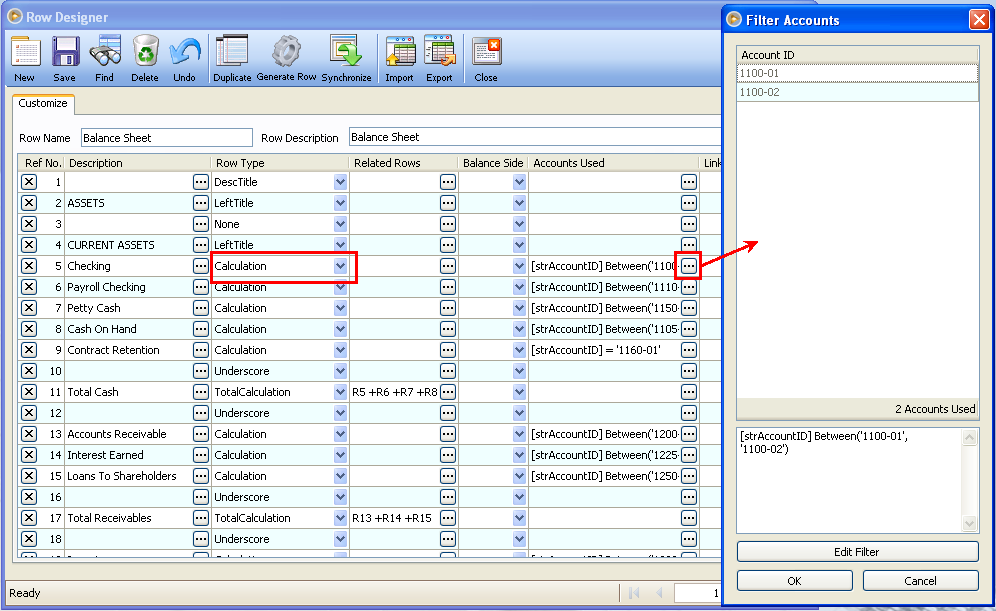
Buttons
![]() The Edit Filter button will open the Filter Builder form where you can configure the filter criteria.
The Edit Filter button will open the Filter Builder form where you can configure the filter criteria.
![]() Click the OK button to close the Filter Accounts form and bring you back to the Row Designer form.
Click the OK button to close the Filter Accounts form and bring you back to the Row Designer form.
![]() The Cancel button will close the form and will not save any changes you have made.
The Cancel button will close the form and will not save any changes you have made.
Click on these links to see a sample of how this form works.