Opening Balances
The Opening Balance form is very important in the initial setup of your company. It allows you to enter opening balances for your chart of accounts, inventory items, customers, vendors and employees. Most companies do not want to spend the time entering all their past Invoices and purchases to bring their customers, vendors, and Inventory Items to their appropriate balances.
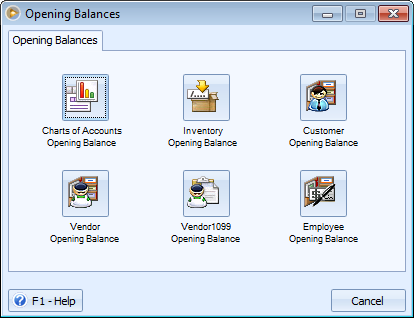
![]() The Accounts Opening Balance button will open the Chart of Accounts Opening Balance form where you can enter opening balances for any account in the chart of accounts.
The Accounts Opening Balance button will open the Chart of Accounts Opening Balance form where you can enter opening balances for any account in the chart of accounts.
![]() The Inventory Opening Balance button will open the Inventory Opening Balance form where you can enter opening balances for any inventory item in the inventory form.
The Inventory Opening Balance button will open the Inventory Opening Balance form where you can enter opening balances for any inventory item in the inventory form.
![]() The Customer Opening Balance button will open the Customers Opening Balance form where you can enter opening balances for any customer in the customers form.
The Customer Opening Balance button will open the Customers Opening Balance form where you can enter opening balances for any customer in the customers form.
![]() The Vendor Opening Balance button will open the Vendors Opening Balance form where you can enter opening balances for any vendor in the vendors form.
The Vendor Opening Balance button will open the Vendors Opening Balance form where you can enter opening balances for any vendor in the vendors form.
![]() The Vendor 1099 Opening Balance button will open the Vendor 1099 Beginning Balances form where you can enter opening balances for vendor 1099.
The Vendor 1099 Opening Balance button will open the Vendor 1099 Beginning Balances form where you can enter opening balances for vendor 1099.
![]() The Employee Opening Balance button will open the Employee Opening Balance form where you can enter opening balances for any employee's total earnings and hours worked, taxes and deductions for the year in the Employees form.
The Employee Opening Balance button will open the Employee Opening Balance form where you can enter opening balances for any employee's total earnings and hours worked, taxes and deductions for the year in the Employees form.
![]() Important: If you choose to enter your Inventory, Vendor, Customer and Employee/Paycheck Opening Balances and you would also want to enter the summarized balance for accounts directly related to these opening balances like Accounts Receivable, Accounts Payable, Inventory and Taxes, Deductions, Earnings and Time Offs balances , then you must enable the Allow posting without GL entries feature. See Allow Posting without GL entries Opening Balances to show you how to do this.
Important: If you choose to enter your Inventory, Vendor, Customer and Employee/Paycheck Opening Balances and you would also want to enter the summarized balance for accounts directly related to these opening balances like Accounts Receivable, Accounts Payable, Inventory and Taxes, Deductions, Earnings and Time Offs balances , then you must enable the Allow posting without GL entries feature. See Allow Posting without GL entries Opening Balances to show you how to do this.
Shown in the succeeding topics are the steps on how to enter the above mentioned opening balances.