Create a Default Chart of Accounts
This option enables you to build your Chart of Accounts using the default accounts in the System. There are also different Company Types to select from so you get to have a set of accounts specific to your company type. Just click the combo box drop down arrow button next to it to show you the list of company types available.
This setup is recommended for beginner users.
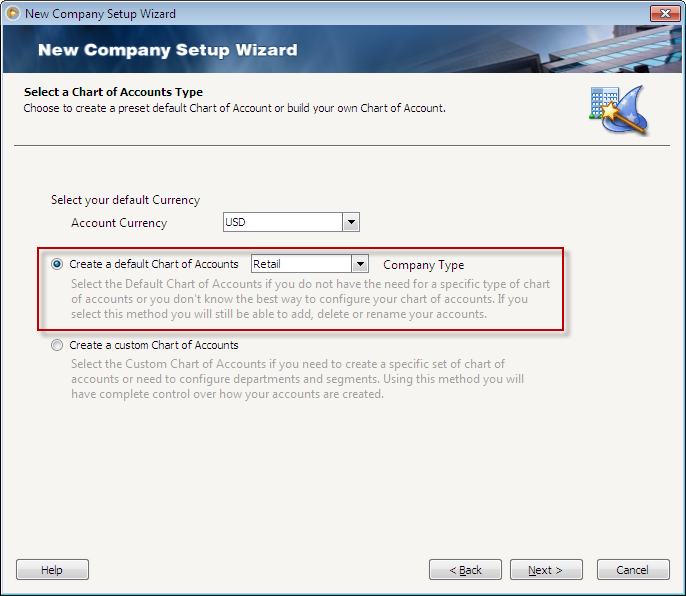
When this option is selected and you click the Next button, this message will be shown. Click Yes to add the new set of accounts to your default accounts and move you to the next step of the wizard, which is Create Accounting Periods.
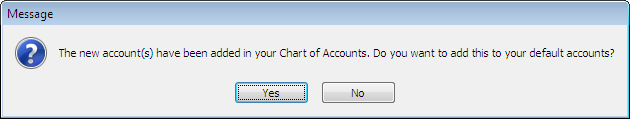
Click Create Accounting Periods to move you to the next topic.