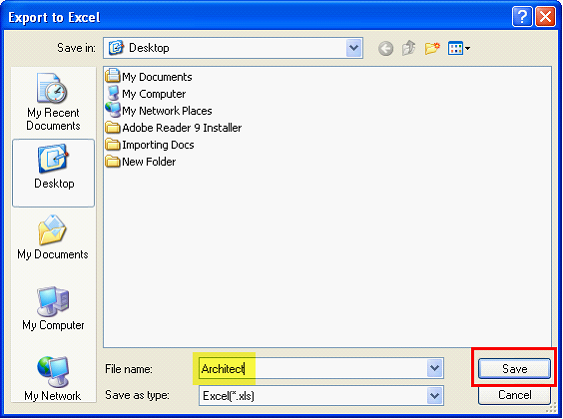Exporting Primary Accounts on the New Company Setup Wizard
Once you’re on the “Create Segment Accounts” step on the New Company Setup Wizard, you can click the Segment Templates button to start exporting primary accounts.
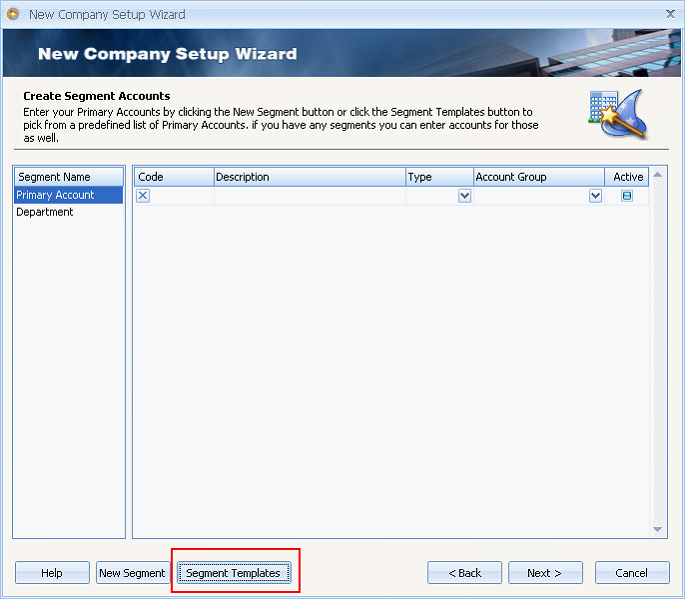
This will open the Import Primary Accounts form. There are two ways on how you can export primary accounts. First method is to select all primary accounts from the Import Primary Accounts form then click on the Export button.
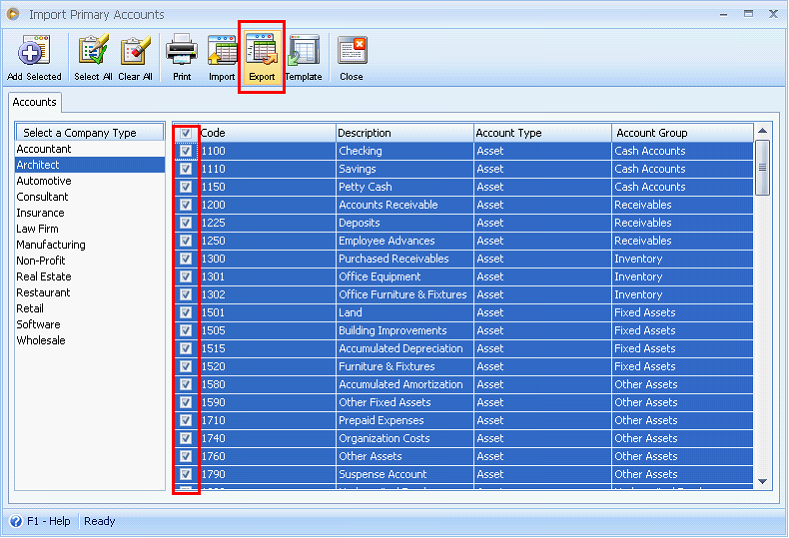
A dialogue box will open where you can enter the filename for the excel file that will be created then click Save.
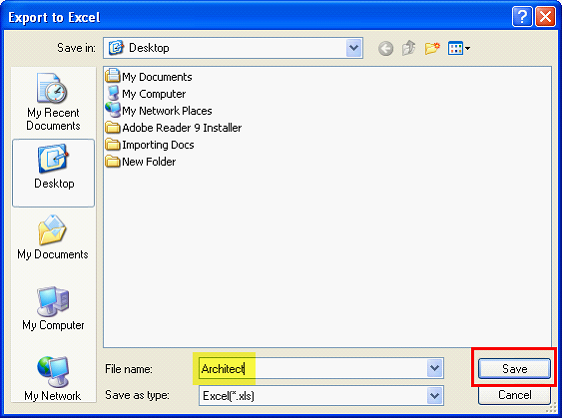
This will now the primary accounts exported as an excel file.

Another method is to click the Template button from the Import Primary Accounts form. This will open the Account Templates form.
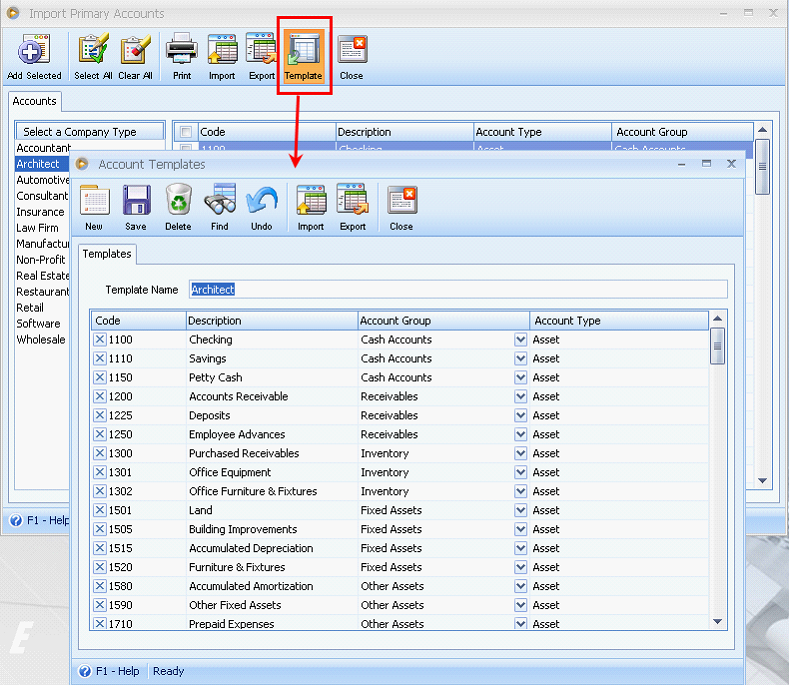
Click Export button to open the dialogue box where you can enter the filename for the excel file that will be created then click Save.