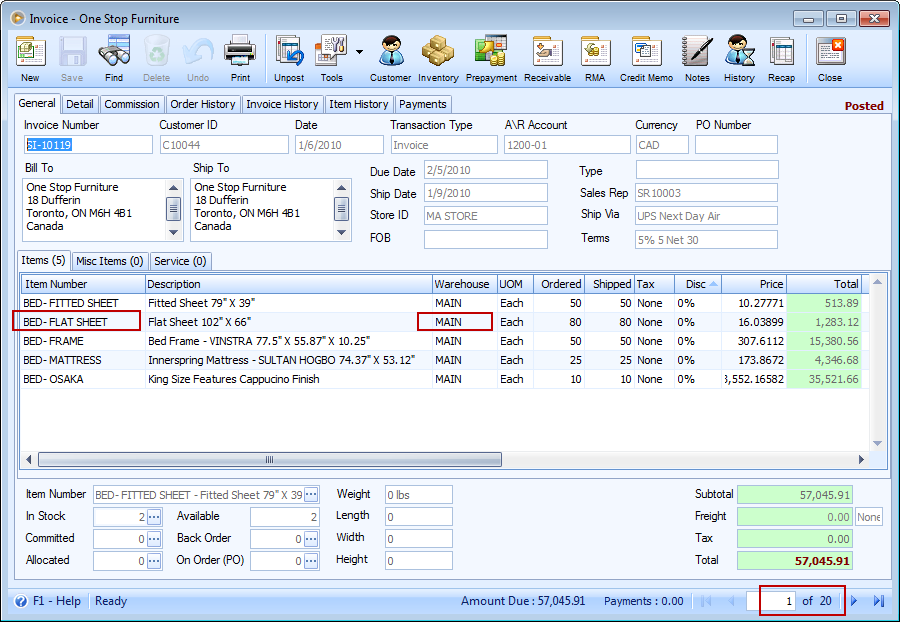Find Line Items
The Find Line Items form enables you to find line items in the Grid for the Invoice/Order forms. This form can be opened by clicking the Find Line Items button at the top of the Find Form.
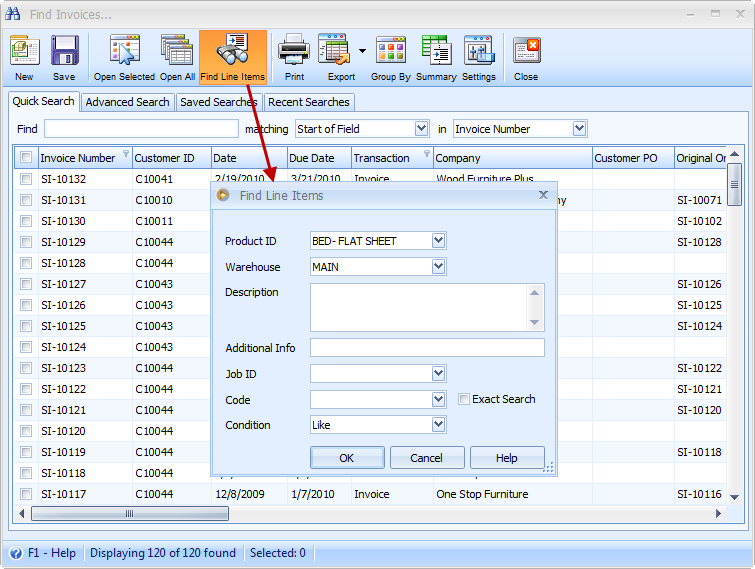
You will need to enter the Item Number, Description, Warehouse, Description, Additional Info, Job ID, or Code. In the Condition combo box you can select a certain condition to apply when searching for records. The default will always be "Like", which should be used for all normal searching. The different conditions allow you to customize what you are searching for in a more specific manor.
The Exact Search check box will give you options to search for records that match the exact search condition.
With the Search criteria configured above, clicking OK on the Find Line Items form will open all Invoice transactions with Production = BED- FLAT SHEET and Warehouse = MAIN. In the lower right hand corner will display that you are in let's say one of four, the four referring to the four invoices that match the configured line item criteria.