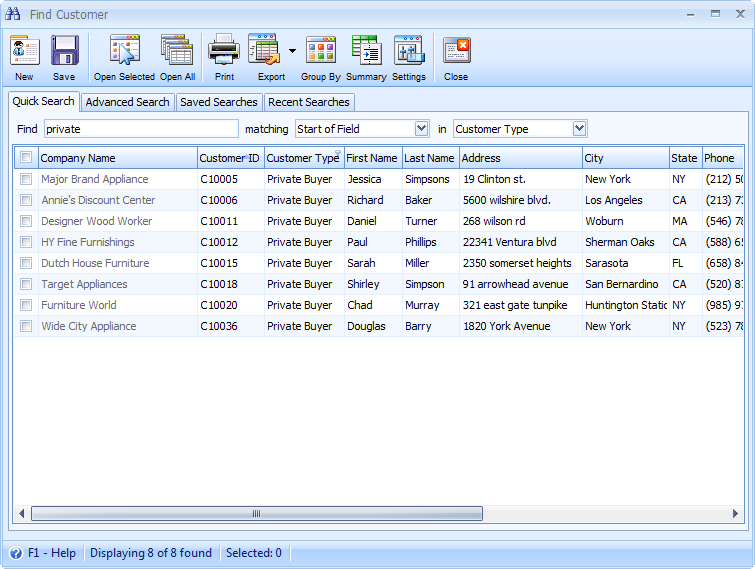Save Searches Tab
If you have configured some search criteria, then you can save this criteria for later use. All saved search criteria can be opened on this tab.
Example: To save a search criteria, configure first your search criteria and then click Save button. The Save Search mini-form will then be opened. Enter the Search Name and Description and click OK.
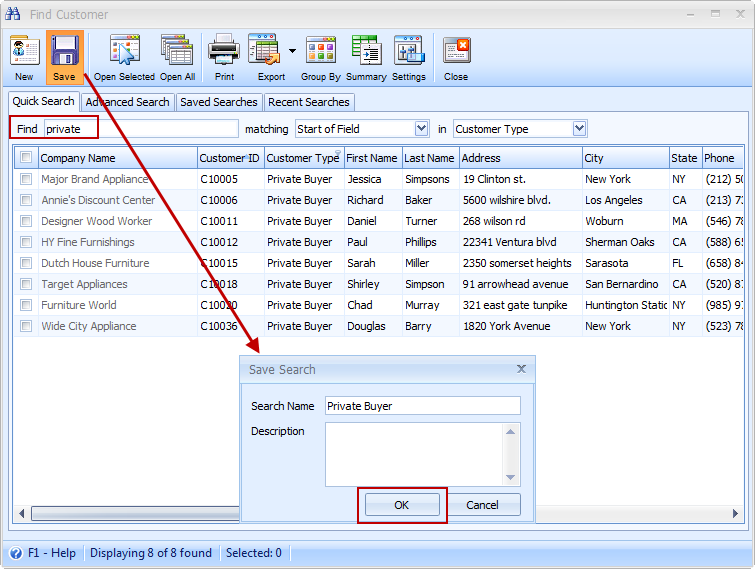
That saved search criteria will then be displayed on the Saved Searches tab. Click the Ellipse button before the selected saved search name to use that.
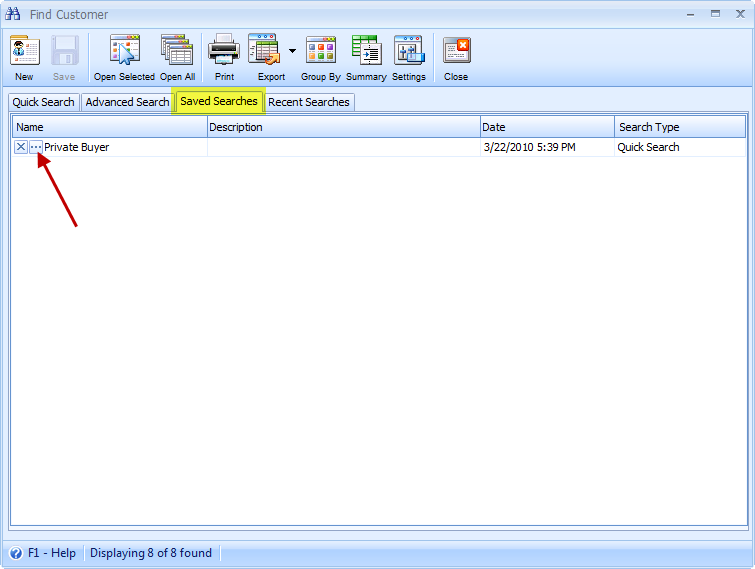
You will then be brought to the Quick Search tab where selected Saved Search is applied.