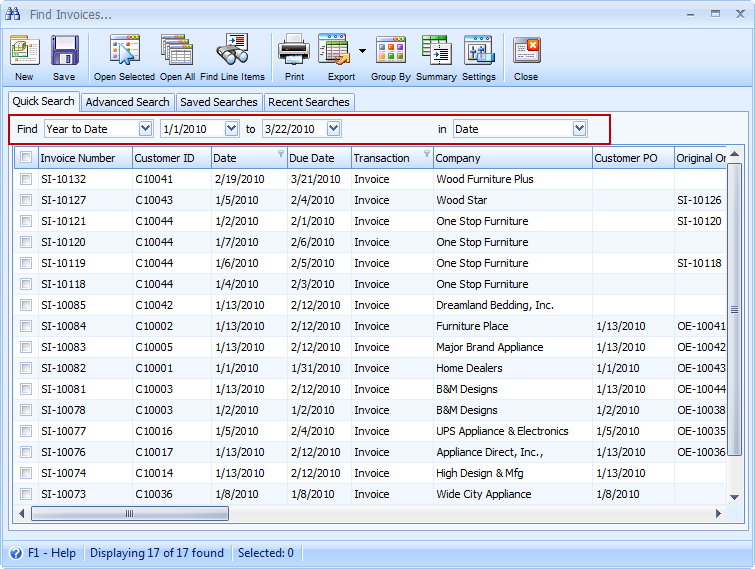Transaction Finds
When working in such forms as Invoice, Purchase Order, Purchase Receipt or other transactional records the selection of the Date tab may be of special assistance. When selecting the Date tab, you will notice that the filter criteria area or the top area of the form find form changes to the following: the word Find, followed by a Date Range combo box (where you may chose a date range such as Month to Date, Year to Date, Today, etc.), followed by a text field (where you may enter an initial date), followed by the word "to", followed by a text field (where you may enter an ending date). You may then use the methods described above to further tighten your search.