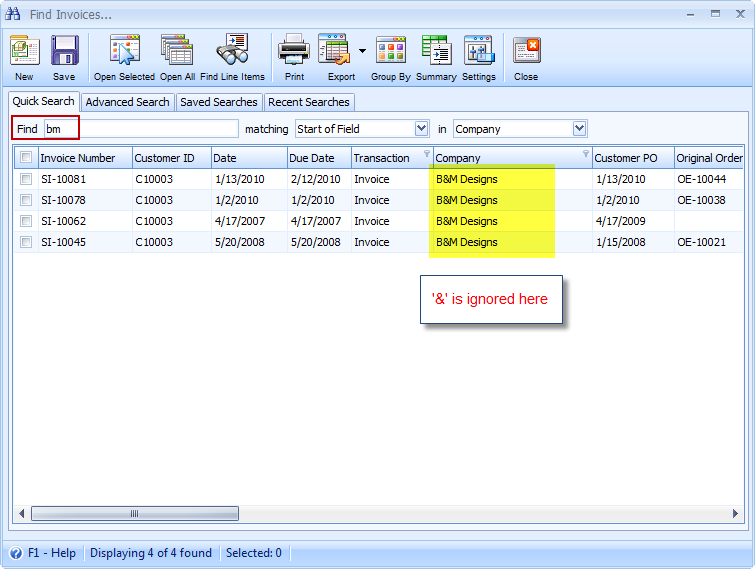User Preferences Find Form Settings
In the User Preferences form, there are other Find Form Settings you can configure, on a per user basis, to better suit your need when searching for record/s.
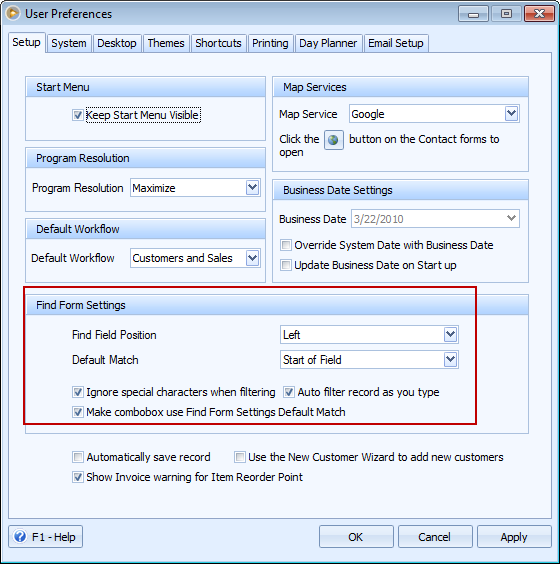
Example: In the above screenshot, if that is the configured setting for the user, then when the user opens any Find Form, this is how it will look like.
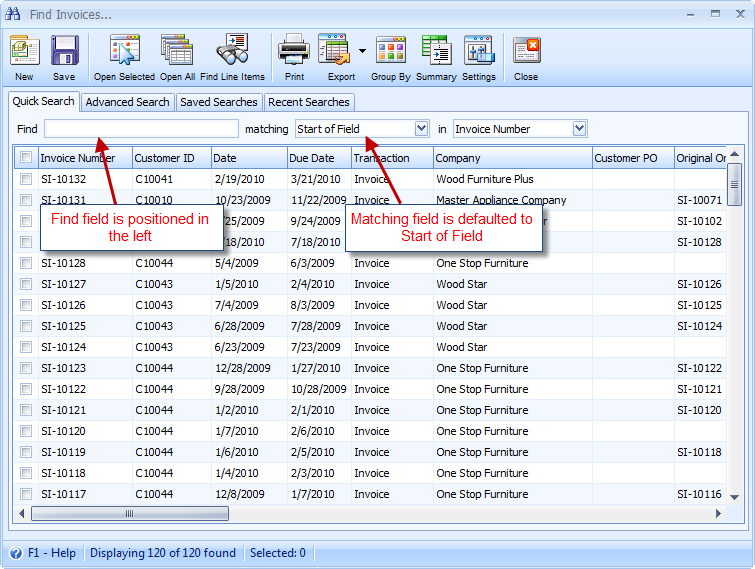
Enabling the option Ignore special characters when filtering will ignore the special characters when searching for records. Like in the example below, typed 'bm' in the Find field and it filtered B&M Designs, ignoring '&' character.