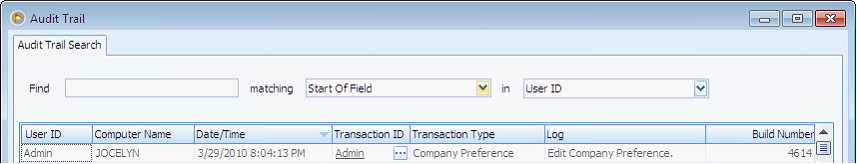Log Events
In relation to PCI Compliance, VisionCore now included a feature that would audit all log events that apply to all VisionCore users. All options must be enabled when TranSentry Integration is enabled.
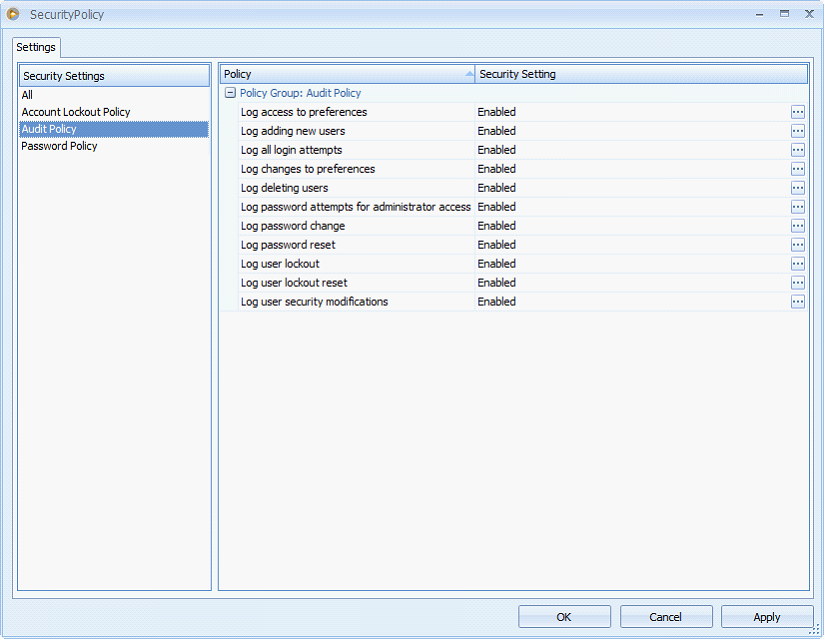
Below are all the events that pertain to the logging activities of a VisionCore user. Every event will be audited on the Audit Trail which can be accessed from the Company Preferences > System Tab > View Audit Trail Table.
![]() All login attempts – event when a user tries to enter a username and password to login to the system.
All login attempts – event when a user tries to enter a username and password to login to the system.
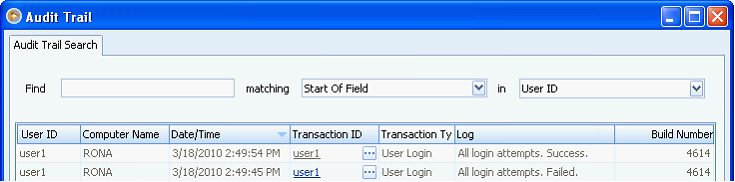
![]() Password entry attempts for administrative function access – event when a user enters the password for the following override functions in the system:
Password entry attempts for administrative function access – event when a user enters the password for the following override functions in the system:
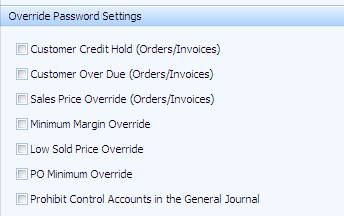
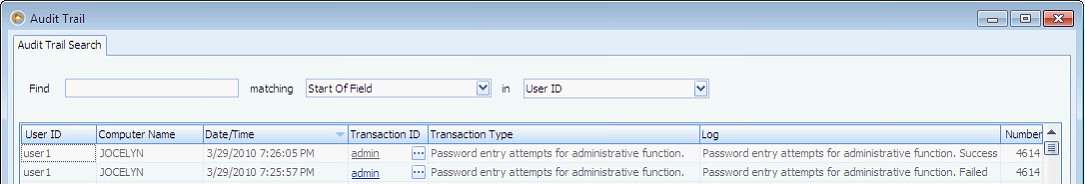
![]() Password or PIN change – event when a user changes password.
Password or PIN change – event when a user changes password.
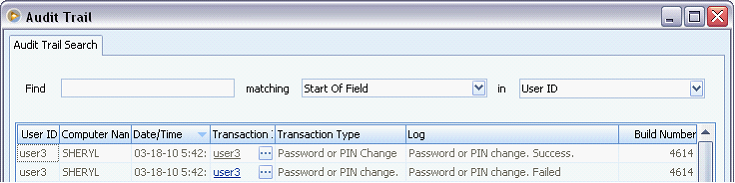
![]() Account Lockout – event when the user exceeds the maximum number of times allowed entering the correct username and password to login to the system.
Account Lockout – event when the user exceeds the maximum number of times allowed entering the correct username and password to login to the system.
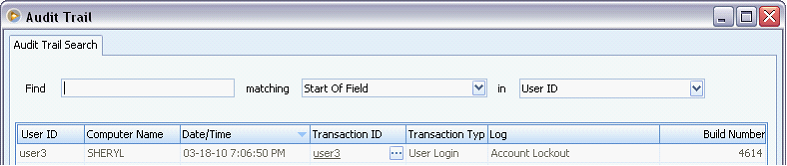
![]() Account Lockout reset – event when the lockout time for a user account expires.
Account Lockout reset – event when the lockout time for a user account expires.
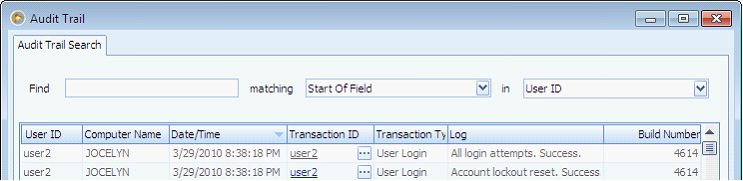
![]() Account password or PIN reset – event when the user is required to change password on system login.
Account password or PIN reset – event when the user is required to change password on system login.
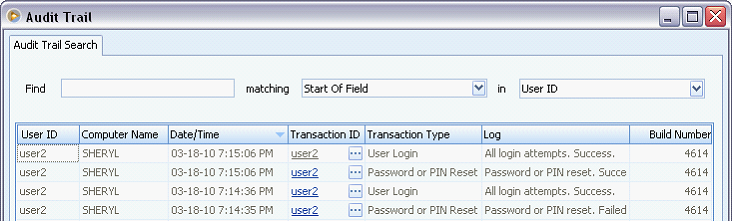
![]() Account creation – event when an administrator creates a new user account.
Account creation – event when an administrator creates a new user account.
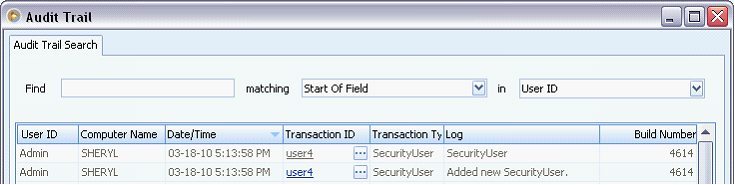
![]() Account deletion – event when an administrator deletes a user account.
Account deletion – event when an administrator deletes a user account.
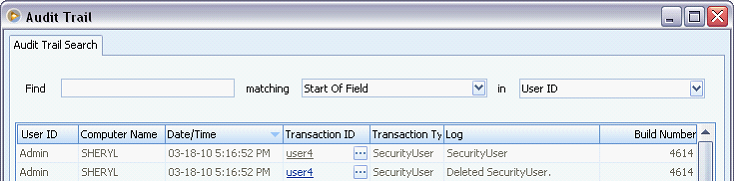
![]() Account security privilege modification – event when an administrator changes a user account’s security role.
Account security privilege modification – event when an administrator changes a user account’s security role.
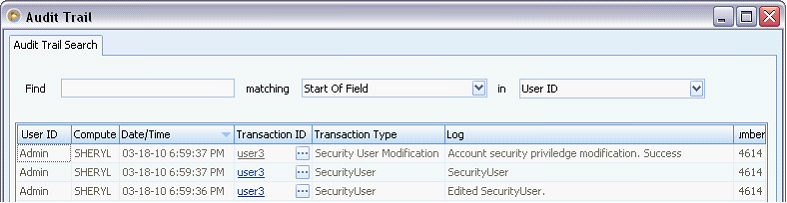
![]() Changes made in the User Preferences
Changes made in the User Preferences
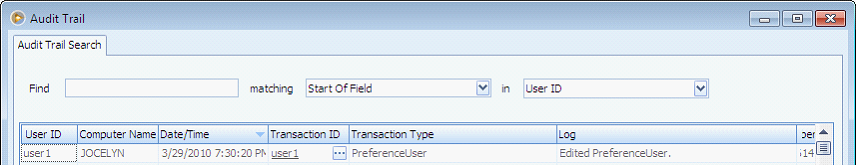
![]() Changes made in the Company Preferences
Changes made in the Company Preferences