Congratulations Page and Log in using the newly created company
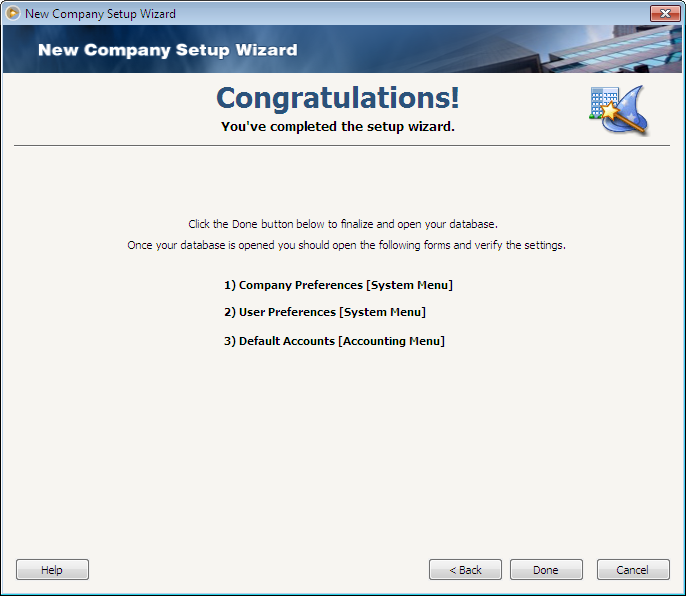
CONGRATULATIONS! You've completed the setup.
Click Done button to close the New Company Setup Wizard. The Sign In form will then be opened with the newly created company already selected. By default, User Name and Password will be filled in with Admin/1234 and Remember User Name option is already selected. To open the newly created company, click OK.
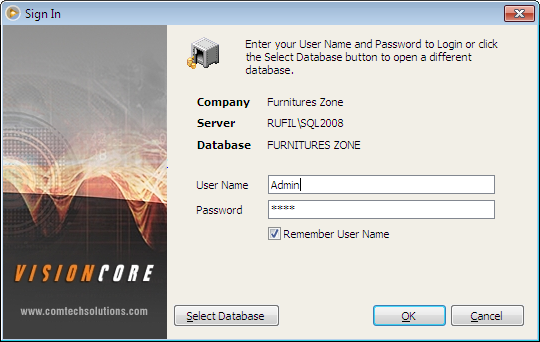
And the VisionCore main menu will be opened.
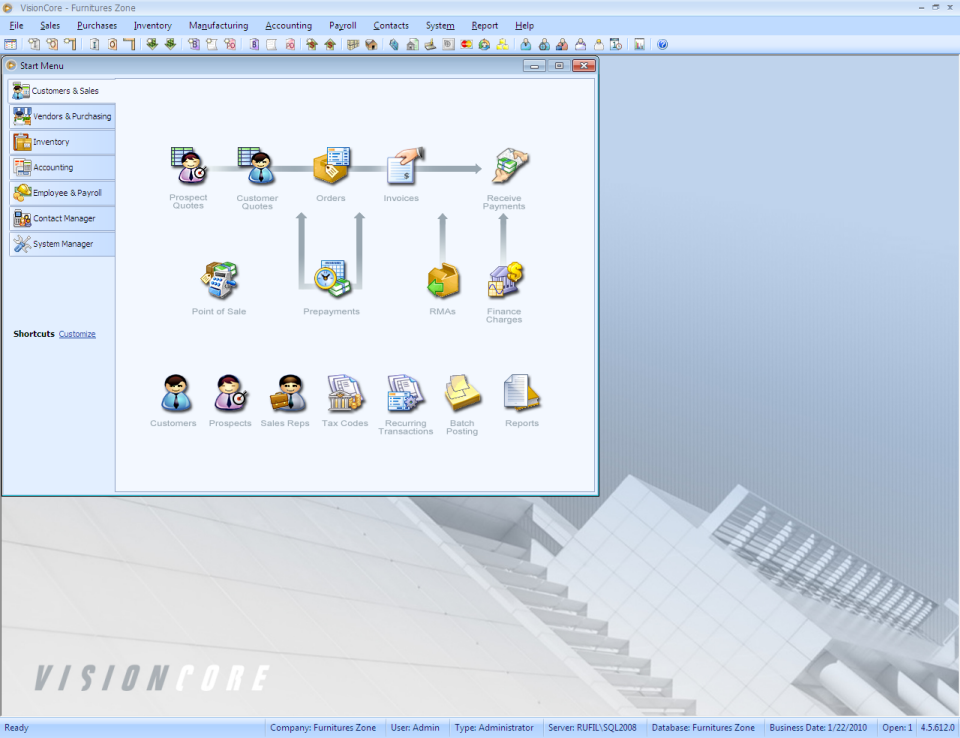
After going through with VisionCore installation and new company setup processes, the following topics will help you be successful in your startup.