Row Calculation
The Row Calculation form can be accessed by clicking the ellipse button on Related Rows field of Row Designer form. This form is used to configure the formula for the specific row.
1. The upper box will display the formula you have configured either by selecting the Ref No. and the Use button or by manually typing in the formula.
2. Click the Advanced Calculations button to open the Complex Calculation form where you can configure complex formula that can't be done in the Row Calculation form.
3. The lower box will display a line item corresponding to the number of rows added in the Row Designer form. This will exactly show the Ref No. and Description entered for each row.
![]() Note that Row Calculation form can only be used when the Row Type selected is TotalCalculation.
Note that Row Calculation form can only be used when the Row Type selected is TotalCalculation.
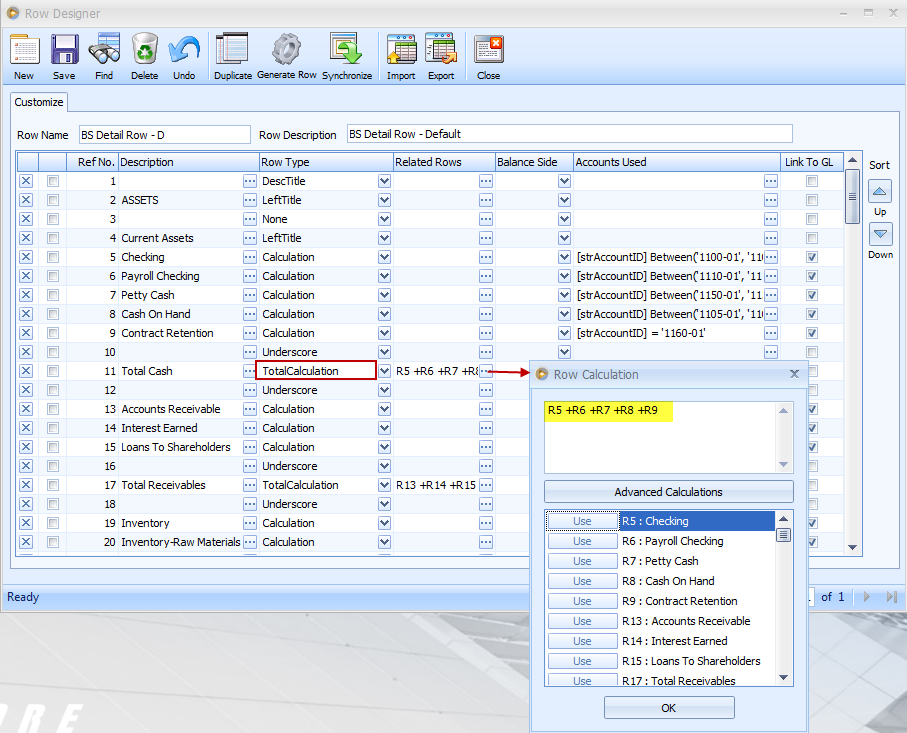
Button
![]() Click the OK button to close the Row Calculation form and bring you back to the Row Designer form.
Click the OK button to close the Row Calculation form and bring you back to the Row Designer form.
Click on this link to see a sample of how this form works.
Total Calculation row type sample