Segment Filter
The Segment Filter form can be opened after setting a column to SegmentFilter type and clicking the ellipse button on the SegmentUsed field. This column type will allow you to display on your financial report, the accounts with the particular segments only.
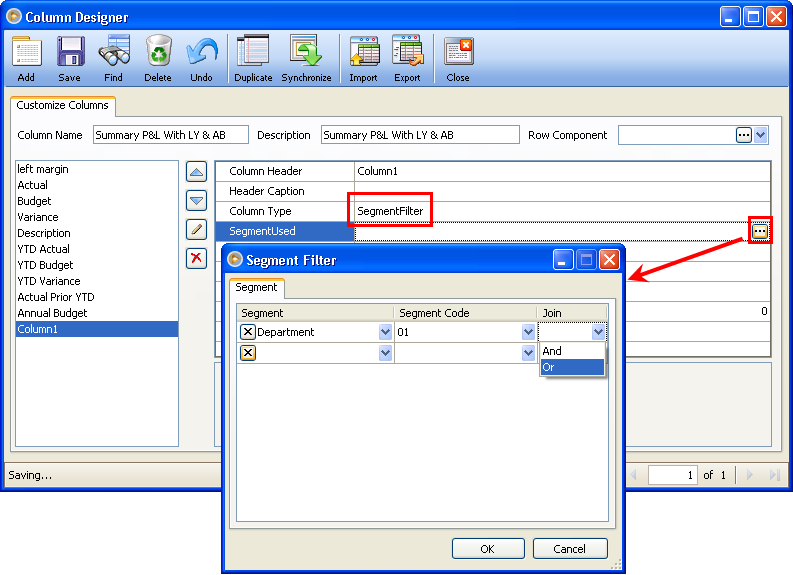
Buttons
![]() Click the OK button to close the form and save the changes made in the form.
Click the OK button to close the form and save the changes made in the form.
![]() Click the Cancel button to close the form and cancel the changes made in the form.
Click the Cancel button to close the form and cancel the changes made in the form.