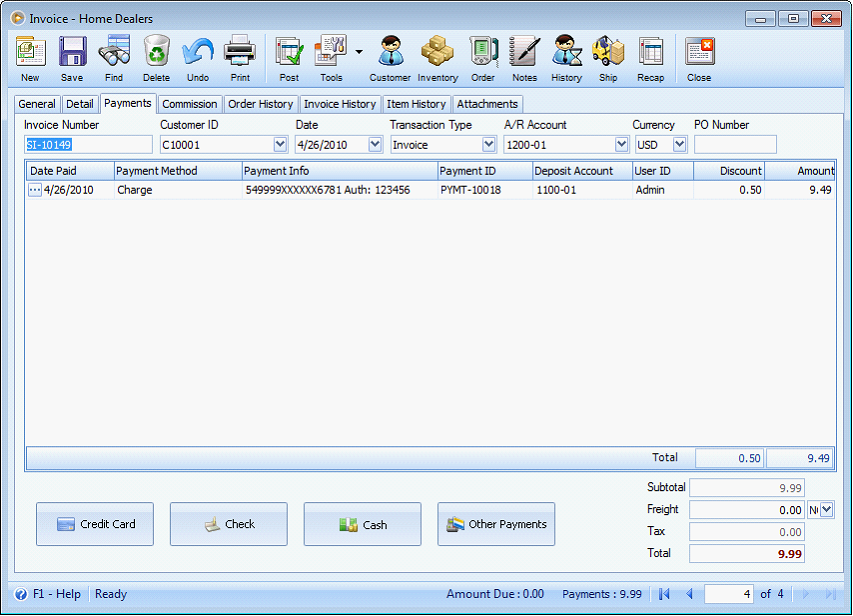Voice Authorization
The Voice Authorization checkbox can be used when you have to call a credit card company to get a manual authorization for credit card transaction that is declined. If they approve it, you will be given an Authorization Code that you will have to enter in the Authorization Code field of the TranSentry form before you can successfully process the charge transaction.
Example:
Say this charge payment was declined. Now you will call the credit card company, if they approve it, they will give you an Authorization Code you can manually enter to allow the charge transaction to be successfully processed. Once you have that code, click Credit Card button to open Enter Credit Card Amount form. Then enter amount, check Voice Authorization checkbox and click OK.
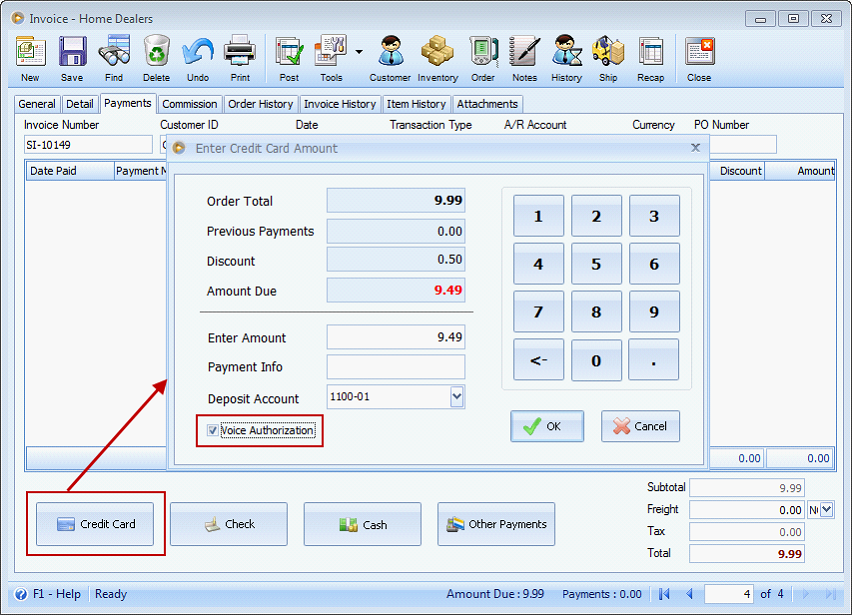
When the TranSentry form opens swipe or enter card number and then enter Authorization Code and click Process.
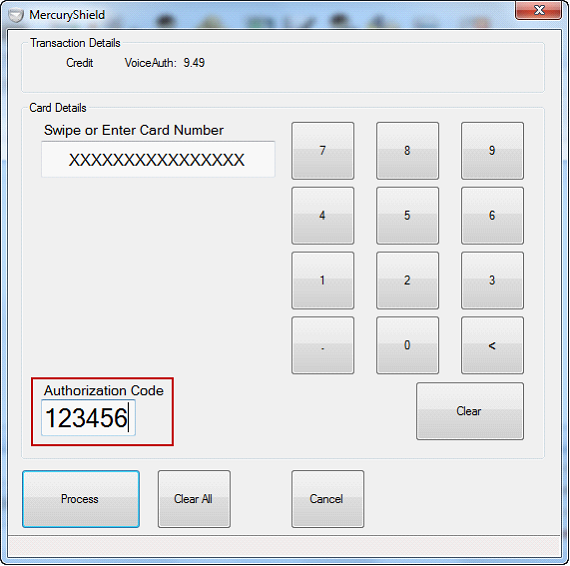
This confirmation message will be shown to let you know that the transaction is successfully processed. Click OK and this payment will be displayed in the Payment tab – grid area.
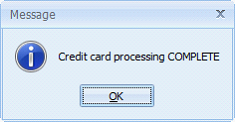
Notice also that as you create payment in the Payment tab, Amount Due and Payments update simultaneously.