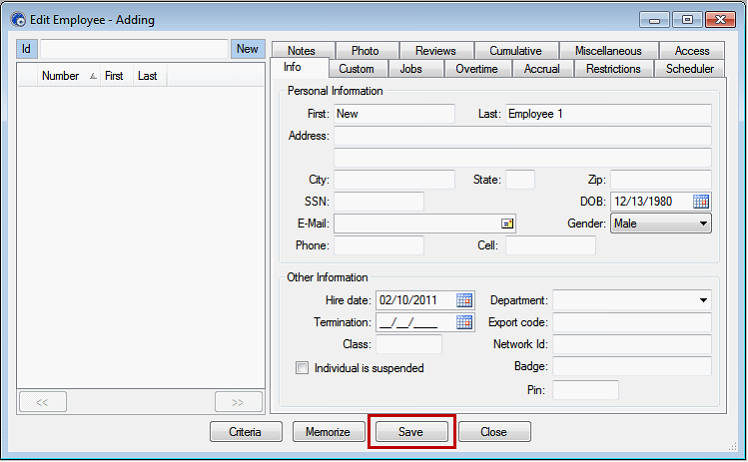Creating New Employee
From Employee menu, select Add/Edit to add new Employee record.

Click New button from Edit Employee form to open Add Item form.
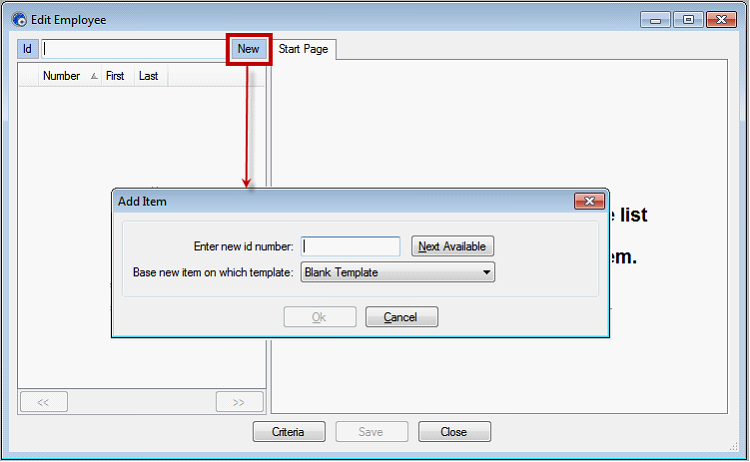
Add ID number or click Next Available button to automatically create ID number and click OK.
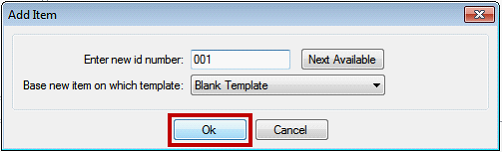
Fields for employee information will now be visible. Enter necessary information for the new employee such Name and Date Hired on Info tab.
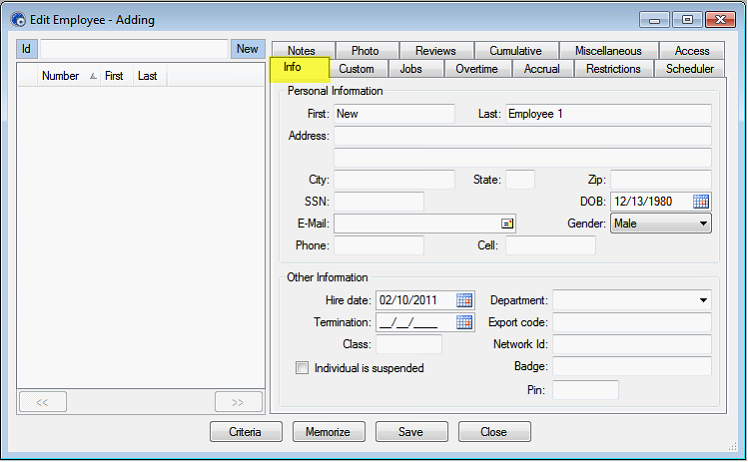
Add Job Codes for the newly created employee on Jobs tab.
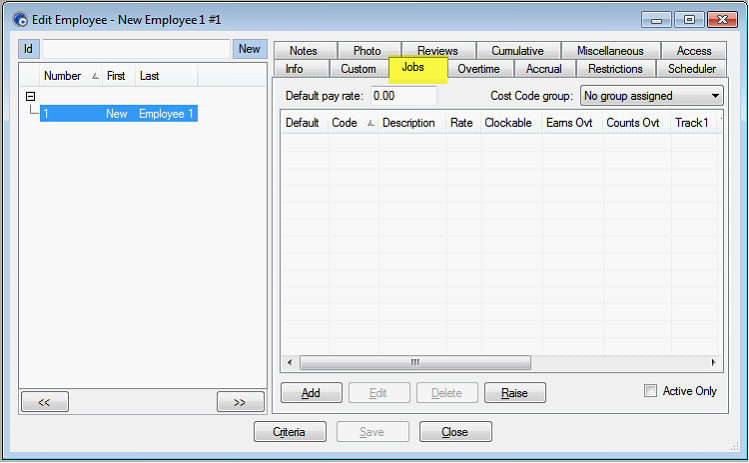
Click on Add button to open Edit Job Code form. Select Job Code from the dropdown list of Job Code field or create new job code by clicking New button.
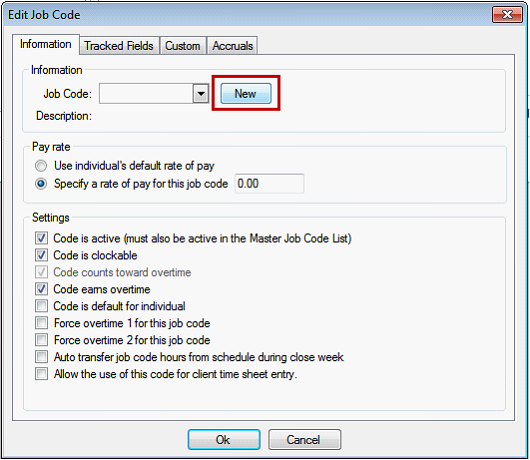
Another Edit Job Code form will open. Enter new job code and description here.
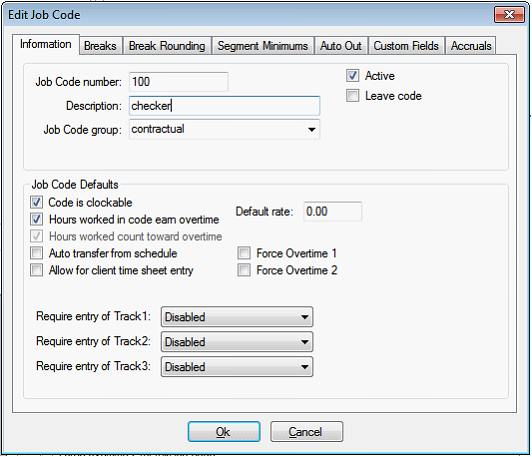
There are two types of Job Codes:
•Clockable job codes are used by an employee when clocking in from On-Screen TimeClock or a Remote Data Terminal. Job Codes are set as clockable by default.
•Nonclockable job codes are used by the manager when inputting time in TimeClock Manager (e.g., entering Sick or Vacation time). If the code is non-clockable then remove the check next to Code is clockable and place a check next to Leave code.
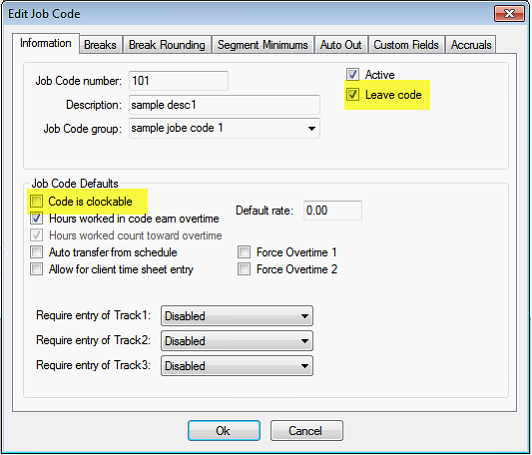
All job codes entered for a specific employee is displayed on the Jobs tab.
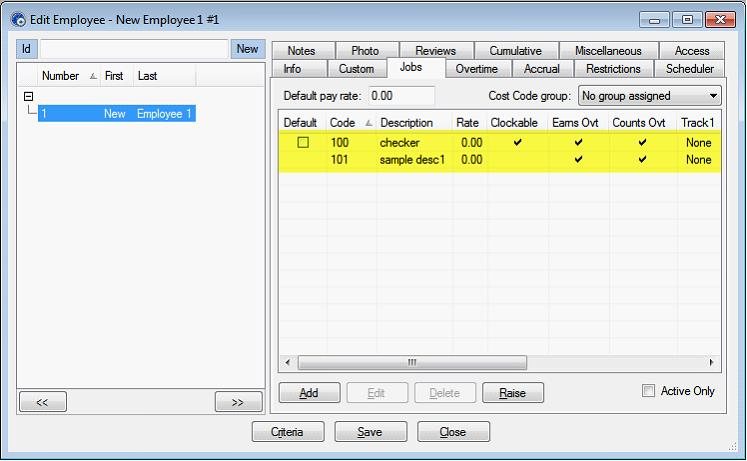
Save newly created employee by clicking Save button. Repeat the process for additional employees.