II. Job Project
Job Project is used to group all individual jobs as collection to a single project. This does not affect any other parts of the system. It is plainly used to setup the jobs that belong together in a single project.
1. Create new job project.
To open Job Project form, go to Contacts > Project Management > Job Project, this will open the Find Project form. Click New button at the upper left hand corner of the form to open a new job project form.
By Default, VisionCore will automatically assign a unique Project ID for each job project. You may disable this automatic assigning of Project ID by going to the VisionCore program's Main Menu, clicking on the following: the Company Preferences, the General Tab, the Starting Numbers button, Contact Manager, click the little white box to the right of the Job Project ID field to uncheck it. With the Job Project ID field disabled, you may assign a unique Job Project ID.
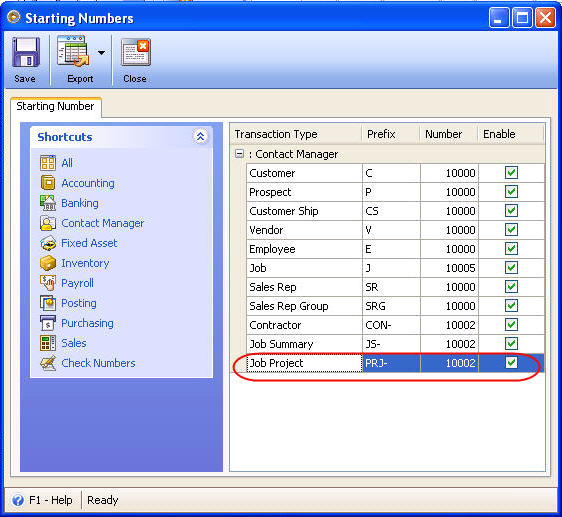
2. Enter project description, category and sub-category if you have it. Then select job ID in the grid area. There is also a Notes field where you can put some notes on the selected job.
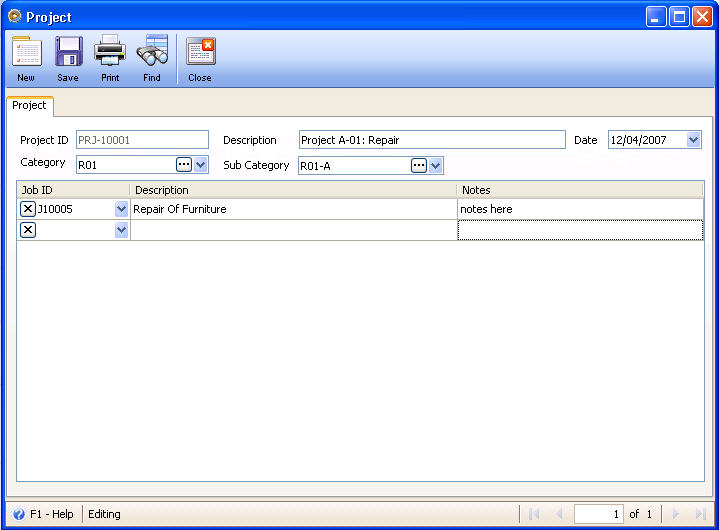
Move to the next topic: Chapter III : Job Plan