VI. Job Information
Enter job’s information in this area if you have it. Other fields here are read-only. These are automatically filled in with information as we go on with the Job process.
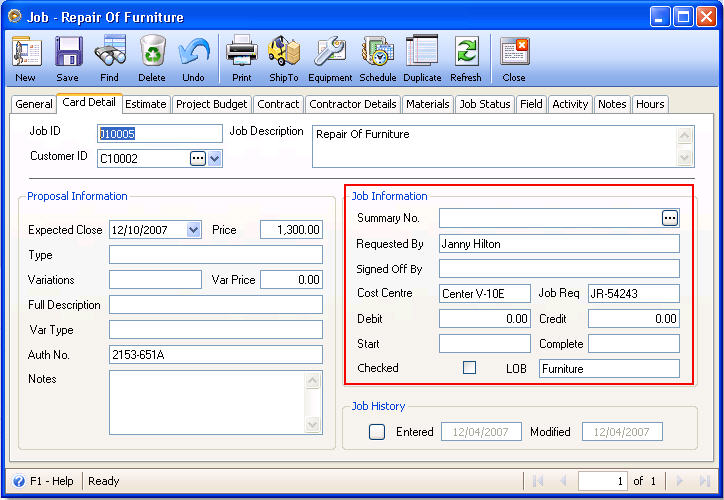
![]() Summary No. – Linked to the Job Summary. This shows the Summary record the current job record is linked to.
Summary No. – Linked to the Job Summary. This shows the Summary record the current job record is linked to.
![]() Requested By – the name of the person who requested the Job
Requested By – the name of the person who requested the Job
![]() Signed Off By – the employee who approves the job. This is entered in the Acceptance tab > Client Acceptance box > Signed Off by field.
Signed Off By – the employee who approves the job. This is entered in the Acceptance tab > Client Acceptance box > Signed Off by field.
![]() Cost Centre – This is the cost center specified by the user.
Cost Centre – This is the cost center specified by the user.
![]() Job Req – This is the job requirements specified by the user.
Job Req – This is the job requirements specified by the user.
![]() Debit – This is debit amount specified by the user.
Debit – This is debit amount specified by the user.
![]() Credit – This is credit amount specified by the user.
Credit – This is credit amount specified by the user.
![]() Start – Shows the date specified from the Status tab. This is the date when the job is started.
Start – Shows the date specified from the Status tab. This is the date when the job is started.
![]() Complete – Shows the date specified from the Status tab. This is the date when the job is completed.
Complete – Shows the date specified from the Status tab. This is the date when the job is completed.
![]() Checked – If one of the checkboxes below is enabled, the checked box is also enabled. This tells that the job was checked.
Checked – If one of the checkboxes below is enabled, the checked box is also enabled. This tells that the job was checked.
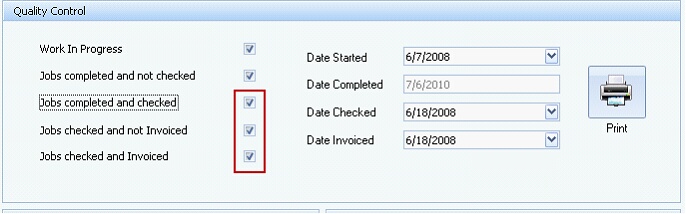
![]() LOB (line of business) – this is where the user specifies the line of business the job is related to.
LOB (line of business) – this is where the user specifies the line of business the job is related to.
Job History
![]() Entered – the date and time the Job record is created
Entered – the date and time the Job record is created
![]() Modified – the last date and time the Job record was modified
Modified – the last date and time the Job record was modified
Move to the next topic: Chapter VII : Job Summary