VII. Job Summary
Job Summary is used to collect all jobs that have already been paid the customer.
1. Create new Job Summary. To open Job Summary form, go to Contacts > Project Management > Job Summary form or you may open Jobs form > Card Detail tab > click ellipse button on Summary No. field.
The Find Job Summary form will be opened. Click New button at the upper left hand corner of the form to open a new Job Summary form. When Job Summary form opens, select a customer from the Customer ID combo box.
Click Add Jobs button to add jobs on the job summary list. Once a job has been selected to a job summary it cannot be selected again in another job summary.
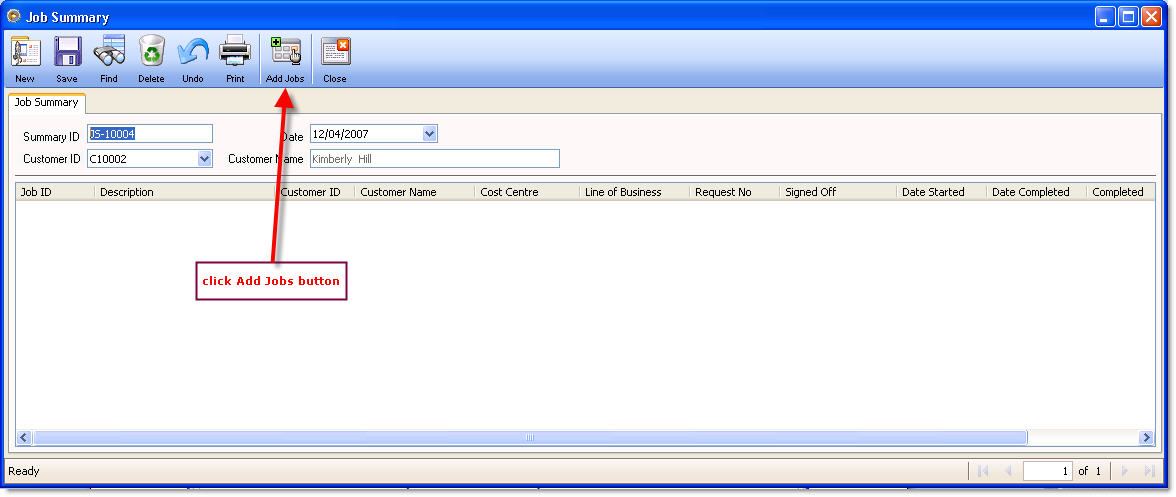
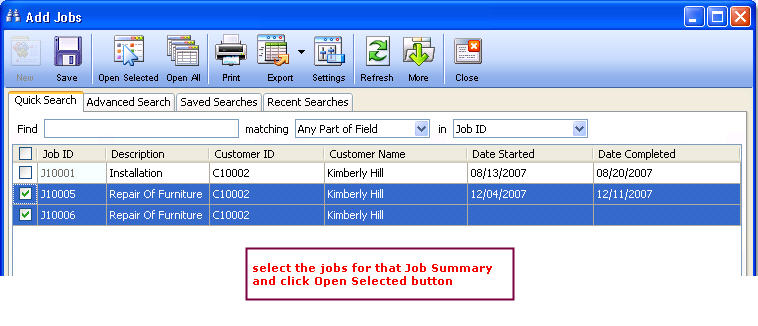
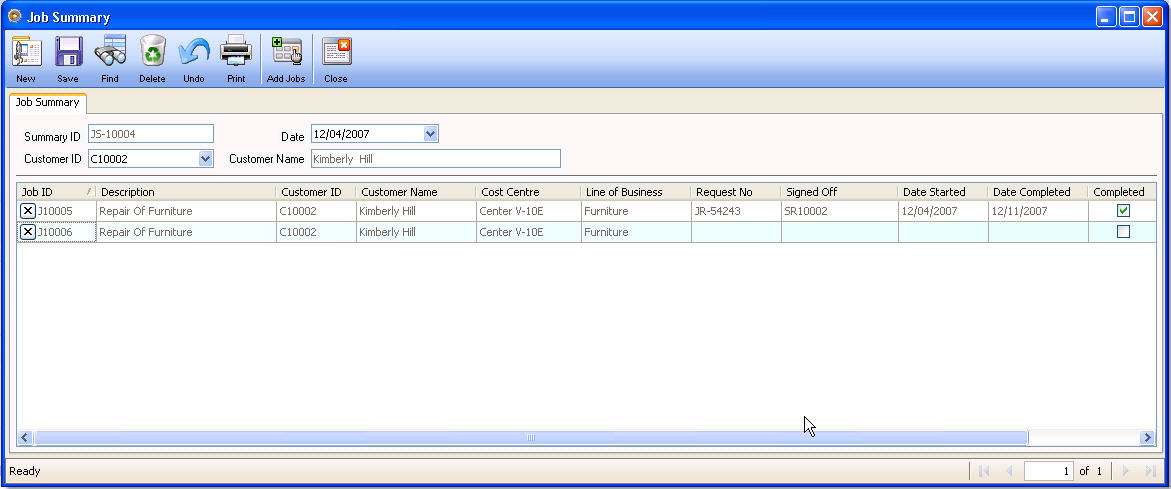
If there is an existing job summary for a client and a new job is completed for the same client, you may click on the Add Jobs button and select that job. That will then be added in the list of that job summary.
Now when you open the Jobs form > Card Detail tab, Summary No. field will display the Summary No that we had previously assigned to it.
You may then enter the person who requested that job summary in the Requested By field.
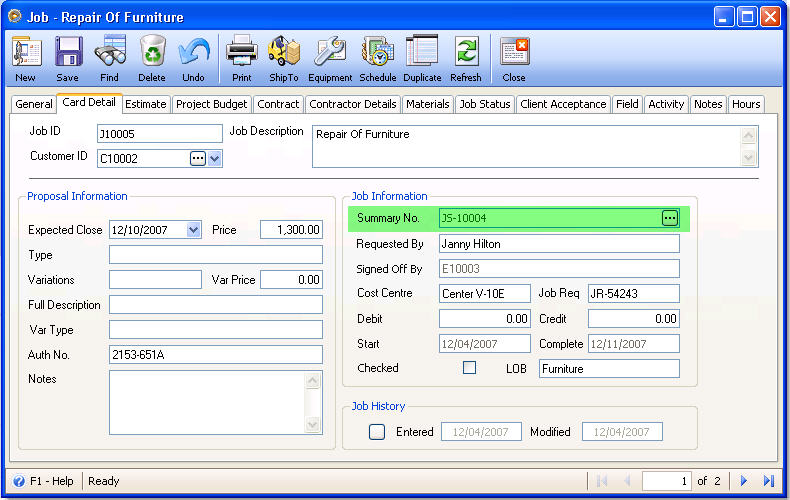
Move to the next topic: Chapter VIII : Process Hours