X. Inventory RMA (Return Unused Materials)
1. Create new inventory RMA transaction to return unused materials.
To open Inventory Adjustment form – Material Return, go to Contacts> Project Management> Inventory RMA, this will open the Find Inventory Returns form. Click New button at the upper left hand corner of the form to open a new Material Return form.
Select a Job ID in the Job ID field. Once you place the focus on this field, an ellipse button will be shown. Click on that button to open the Job ID record selected.
In the Installer ID combo box, all contractors entered in the Contractor form will be displayed. Selecting a Contractor or Installer ID on this field will then fill in the Contractor Name or Installer Name. Next to this field is the Clerk Name. Enter a clerk name on this field.
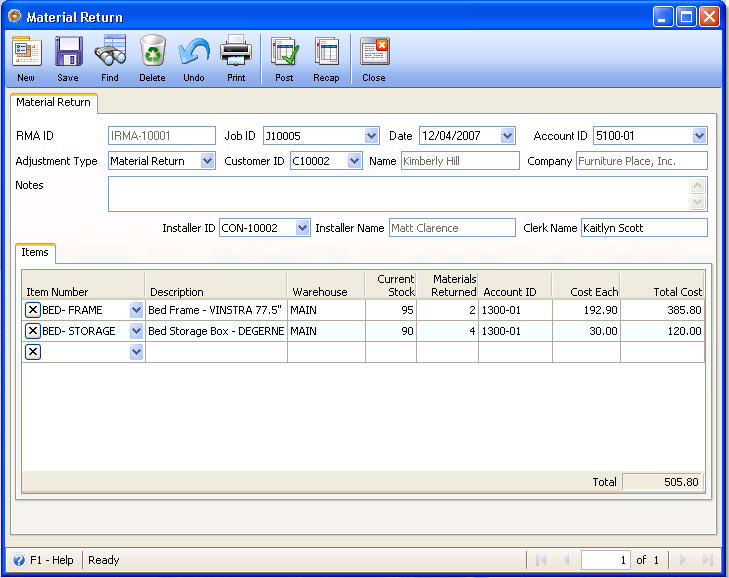
These are the accounts affected when this material return transaction is posted. Posting this transaction will also increase the in stock qty of the selected item.
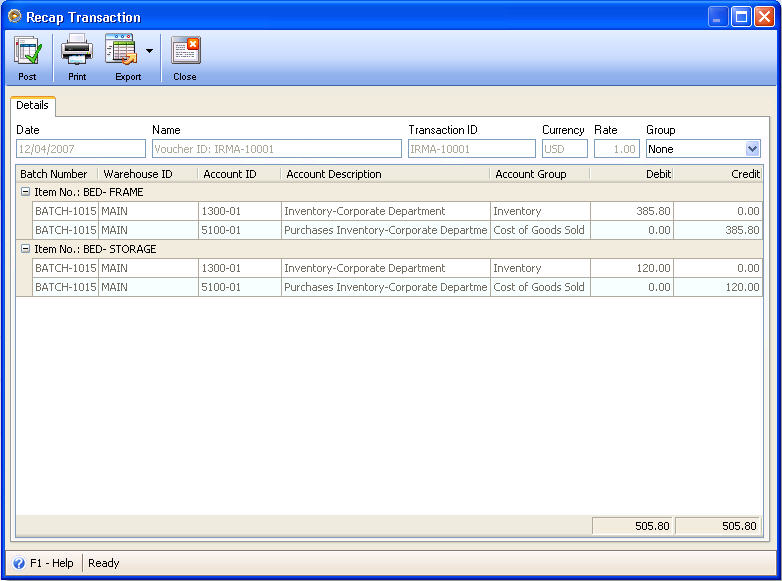
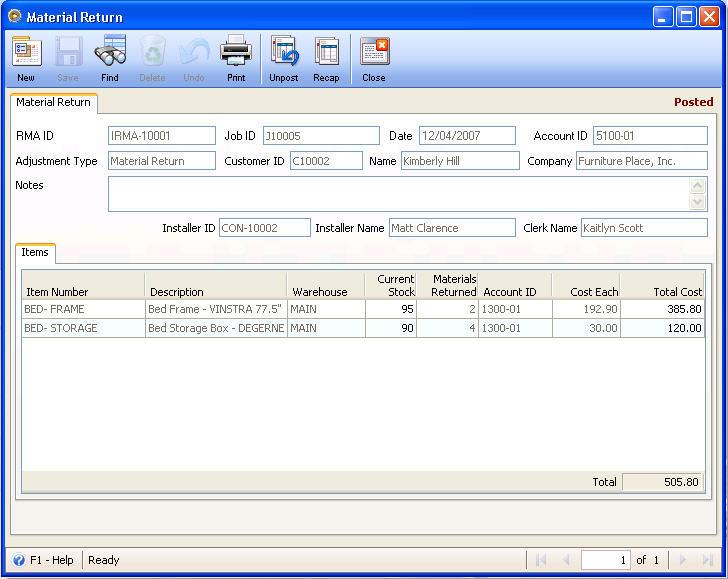
After posting a transaction to return unused materials, VisionCore will ask if you want to print a report. Click YES to print.
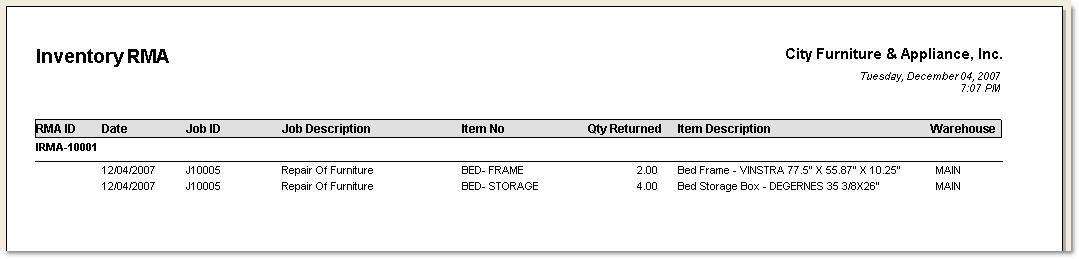
Go back to Jobs form – Materials tab to view the materials return transaction.

Move to the next topic: Chapter XI : Job Transfer