XI. Job Transfer
Before you can transfer materials from one job to another, make sure that you have issued materials to the job source. Also, you must have more than one job record to do a job transfer.
To transfer materials, go to Contacts menu > Project Management > Job Transfer. You will be brought to the Find Job Transfers form. Click the New button at the upper left hand corner of the form to open a new job transfer form.
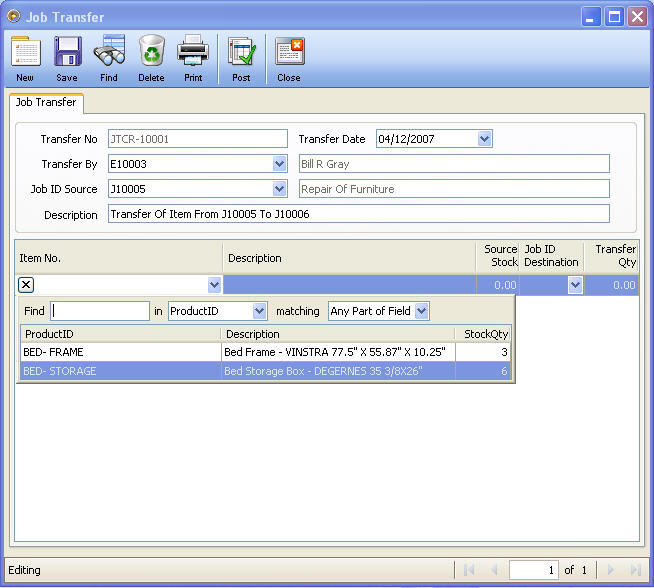
Select an Employee and the Job ID source. Enter a description for this job transfer.
In the Grid area, as you click the drop down arrow in the Item No. field, it will display only those inventory items that were issued to the job (job source).
Choose from the Job ID Destination field a job ID to where you want to transfer the inventory items to and enter the quantity to transfer.
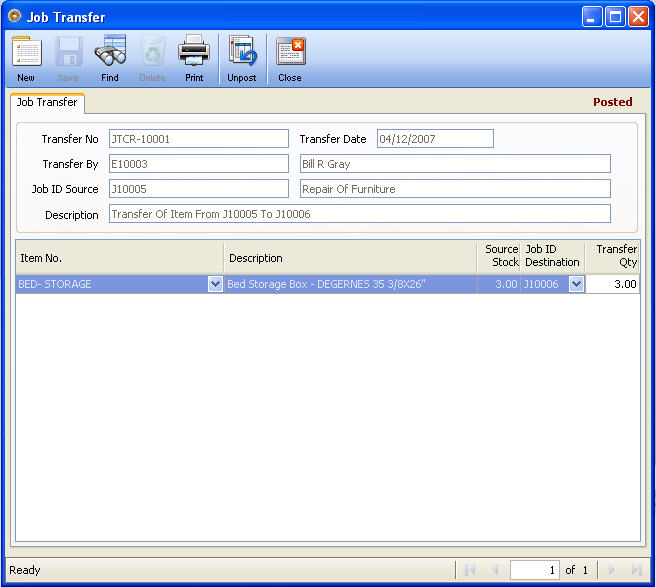
Move to the next topic: Chapter XII : Jobs Bill