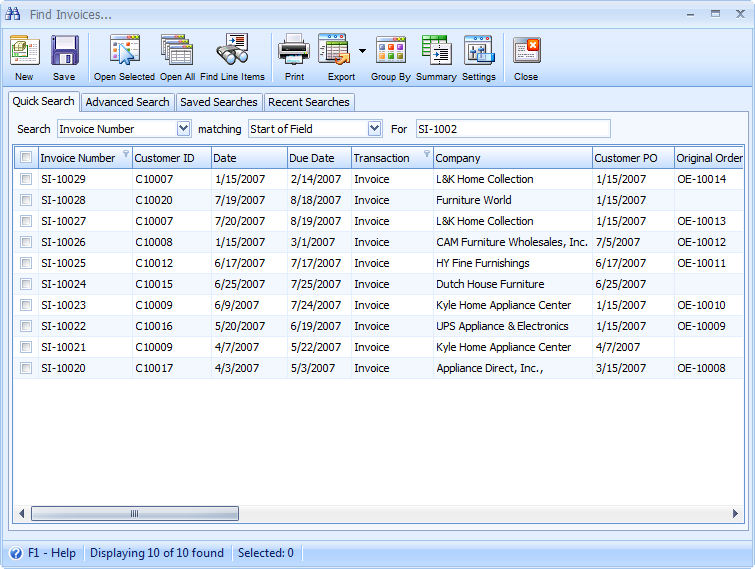Find Field Position
Find Field Position can be set to Left or Right in the User Preferences > Setup tab.
1. When the Find Field Position is set to Left
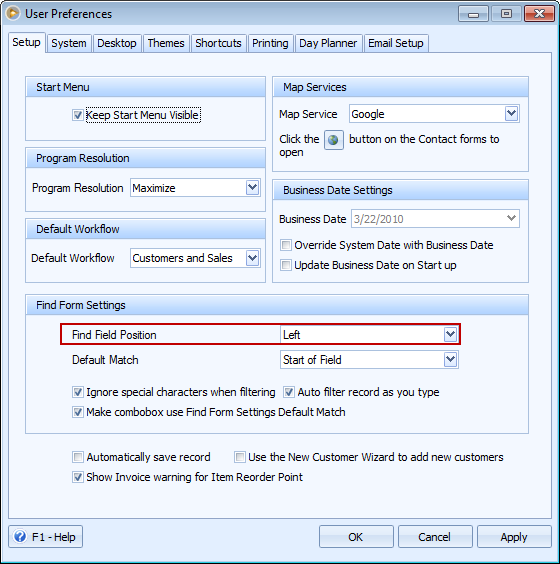
Find field can be seen on the left part of the Find form.
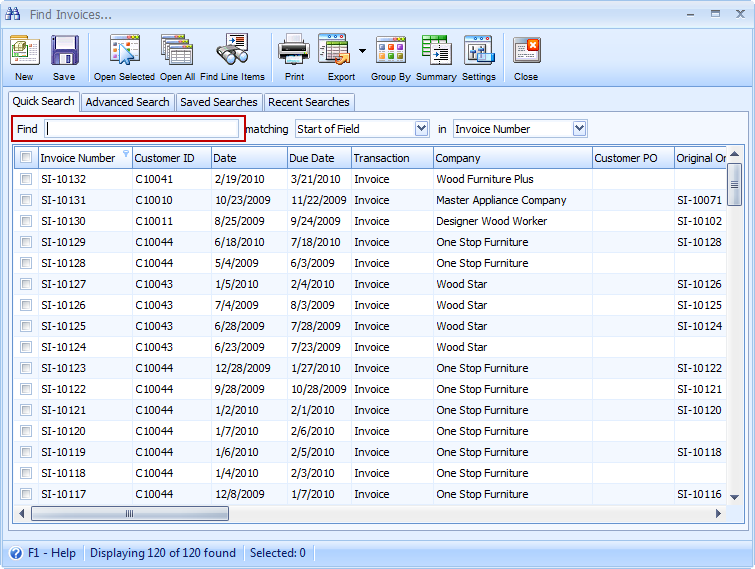
Then you can type in the record you want to filter.
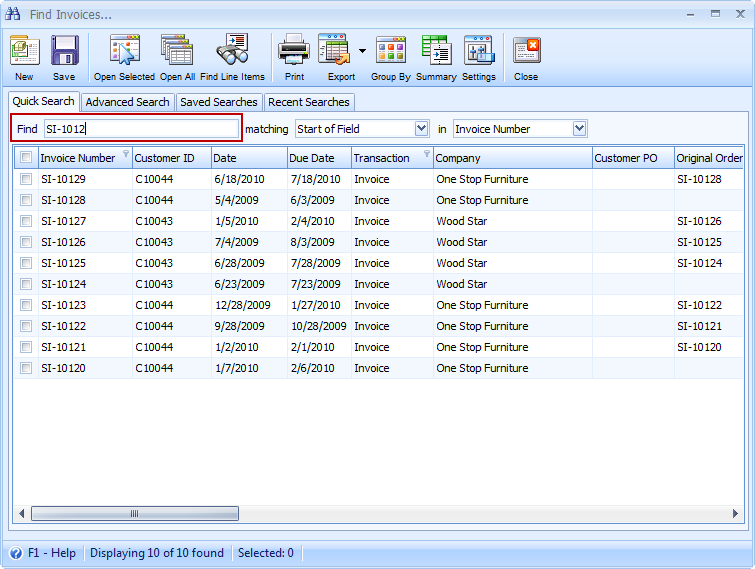
2. When you set the Find Field Position to Right
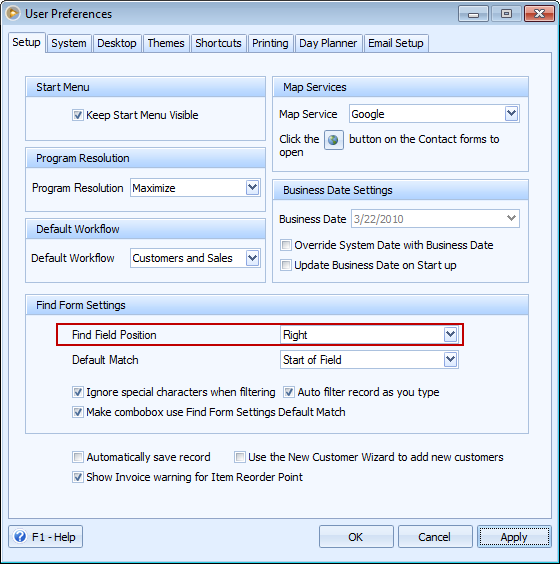
Find field can be seen on the right part of the Find form.
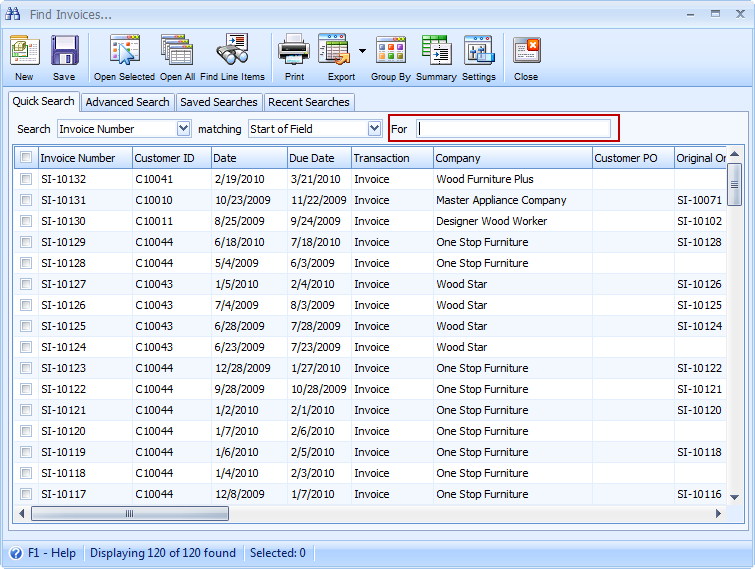
Then you can type in the record you want to filter.