Account Adjustment
The Chart of Accounts Adjustment form allows you to rename, move or delete an Account ID or Account Group. This form will also serve as the historical tracking of the changes made to a specific Account ID or Account Group.
Rename an Account ID
To rename an Account ID, select Rename in Action combo box then select Account ID in Type combo box. In the Original combo box, select the Account ID that you would want to rename and specify in the New field the correct Account ID and click the Commit button. Clicking the Commit button will cascade update all the affected tables and rename the old Account ID to the new Account ID.
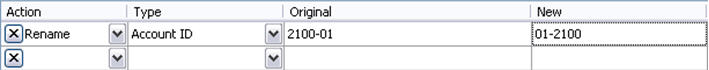
![]() Note that once the Commit button is clicked, there will be no way you can Uncommit or Undo this change. If you need to revert your changes and you must create a new COA Adjustment transaction for that.
Note that once the Commit button is clicked, there will be no way you can Uncommit or Undo this change. If you need to revert your changes and you must create a new COA Adjustment transaction for that.
Rename an Account Group
To rename an Account Group, select Rename in Action combo box then select Account Group in Type combo box. In the Original combo box, select the Account Group that you would want to rename and specify in the New field the correct Account Group and click the Commit button. Clicking the Commit button will cascade update all the affected tables and rename the old Account Group to the new Account Group.
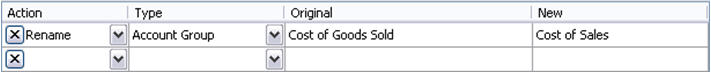
![]() Note that once the Commit button is clicked, there will be no way you can Uncommit or Undo this change. If you need to revert your changes and you must create a new COA Adjustment transaction for that.
Note that once the Commit button is clicked, there will be no way you can Uncommit or Undo this change. If you need to revert your changes and you must create a new COA Adjustment transaction for that.
Limitations in Renaming an Account Group
![]() Account Groups like Cash Accounts, Credit Cards, Payables, Receivables and Undeposited Funds cannot be renamed since it is used primarily by the system.
Account Groups like Cash Accounts, Credit Cards, Payables, Receivables and Undeposited Funds cannot be renamed since it is used primarily by the system.
Move an Account ID
To move an Account ID, select Move in Action combo box then select Account ID in Type combo box. In the Original combo box, select the Account ID that you would want to move and specify in the New field the correct Account ID and click the Commit button. Clicking the Commit button will cascade update all the affected tables and move the Account ID to the new Account Group.
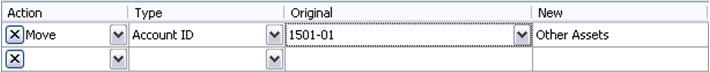
![]() Note that once the Commit button is clicked, there will be no way you can Uncommit or Undo this change. If you need to revert your changes and you must create a new COA Adjustment transaction for that.
Note that once the Commit button is clicked, there will be no way you can Uncommit or Undo this change. If you need to revert your changes and you must create a new COA Adjustment transaction for that.
Limitations in Renaming an Account Group
![]() You cannot move an Account ID that is used in other posted or unposted transactions, and other non-transactional records.
You cannot move an Account ID that is used in other posted or unposted transactions, and other non-transactional records.
Examples:
1.1100-01 is used in the General Journal transaction therefore this Account ID will not be moved.
2.1100-01 is used in the Security form > Default Accounts tab as default for Cash Accounts therefore Account ID will not be moved.
Move an Account Group
To move an Account Group, select Move in Action combo box then select Account Group in Type combo box. In the Original combo box, select the Account Group that you would want to move and specify in the New field the correct Account Group and click the Commit button. Clicking the Commit button will cascade update all the affected tables and move the Account Group to the new Account Group.
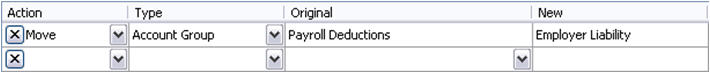
![]() Note that once the Commit button is clicked, there will be no way you can Uncommit or Undo this change. If you need to revert your changes and you must create a new COA Adjustment transaction for that.
Note that once the Commit button is clicked, there will be no way you can Uncommit or Undo this change. If you need to revert your changes and you must create a new COA Adjustment transaction for that.
Limitations in Renaming an Account Group
![]() Account Groups like Cash Accounts, Credit Cards, Payables, Receivables and Undeposited Funds cannot be moved since it is used primarily by the system.
Account Groups like Cash Accounts, Credit Cards, Payables, Receivables and Undeposited Funds cannot be moved since it is used primarily by the system.
![]() You cannot move an Account Group if one of the Account IDs under it is used in other posted or unposted transactions, and other non-transactional records.
You cannot move an Account Group if one of the Account IDs under it is used in other posted or unposted transactions, and other non-transactional records.
Examples:
1.If 1510-Office Equipment account which is under Other Assets Group is used in the General Journal transaction, Other Assets Group will not be moved since it is under Other Assets Group.
2.If 1100-01-Checking Account, which is under Cash Accounts Group is used in the Security form > Default Accounts tab as default for cash accounts, Cash Accounts Group will not be moved.
Delete an Account ID
To delete an Account ID, select Delete in Action combo box then select Account ID in Type combo box. In the Original combo box, select the Account ID that you would want to delete and click Commit button. Clicking the Commit button will delete the specified Account ID from the list of your Chart of Accounts.
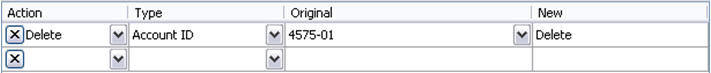
![]() Note that once Commit button is clicked, there will be no way you can Uncommit or undo this change on this same adjustment form.
Note that once Commit button is clicked, there will be no way you can Uncommit or undo this change on this same adjustment form.
In cases where you need to re-create the deleted Account ID, you must use the New Account Wizard to add this again on your Chart of Accounts.
Limitations in Deleting an Account ID
![]() You cannot delete an Account ID that is used in other posted or unposted transactions, and other non-transactional records.
You cannot delete an Account ID that is used in other posted or unposted transactions, and other non-transactional records.
Examples:
1.1100-01 is used in the General Journal transaction therefore this Account ID will not be deleted.
2.1100-01 is used in the Security form > Default Accounts tab as default for Cash Accounts therefore Account ID will not be deleted.
Delete Account Group
To delete an Account Group, select Delete in Action combo box then select Account Group in Type combo box. In the Original combo box, all Account Groups and its sub groups will be listed, select the Account Group that you would want to delete and click Commit button. Clicking the Commit button will delete the specified Account Group.
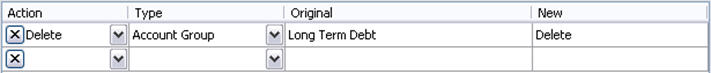
![]() Note that once Commit button is clicked, there will be no way you can Uncommit or undo this change on this same adjustment record.
Note that once Commit button is clicked, there will be no way you can Uncommit or undo this change on this same adjustment record.
In cases where you need to re-create the deleted Account Group, you must use the New Account Wizard to add this again.
Limitations in Deleting an Account Group
![]() Account Groups like Cash Accounts, Credit Cards, Payables, Receivables and Undeposited Funds cannot be deleted since it is used primarily by the system.
Account Groups like Cash Accounts, Credit Cards, Payables, Receivables and Undeposited Funds cannot be deleted since it is used primarily by the system.
![]() You cannot delete an Account Group if one of the Account IDs under it is used in other posted or unposted transactions, and other non-transactional records
You cannot delete an Account Group if one of the Account IDs under it is used in other posted or unposted transactions, and other non-transactional records
Examples:
1.If 1510-Office Equipment account which is under Other Assets Group is used in the General Journal transaction, Other Assets Group cannot be deleted since it is under Other Assets Group.
2.If 1100-01-Checking Account, which is under Cash Accounts Group is used in the Security form > Default Accounts tab as default for cash accounts, Cash Accounts Group cannot be deleted.
Toolbar Buttons
Toolbar Buttons perform an action on the current record like adding, deleting or saving.
![]() The New button will clear the form to allow a new chart of account adjustment to be added.
The New button will clear the form to allow a new chart of account adjustment to be added.
![]() The Save button will save the selected chart of account adjustment.
The Save button will save the selected chart of account adjustment.
![]() The Find button will enable you to Find chart of account adjustments.
The Find button will enable you to Find chart of account adjustments.
![]() The Print button will print a chart of account adjustment.
The Print button will print a chart of account adjustment.
![]() The Delete button will delete the selected chart of account adjustment.
The Delete button will delete the selected chart of account adjustment.
![]() The Undo button will cancel out the last change/s done to the record reverting it to its older state.
The Undo button will cancel out the last change/s done to the record reverting it to its older state.
![]() The Commit button will apply your changes to the selected Account ID or Account Group.
The Commit button will apply your changes to the selected Account ID or Account Group.
![]() The Close button will close the form.
The Close button will close the form.
![]() The Help button will open the Help file directly to the topic of the form that is currently opened.
The Help button will open the Help file directly to the topic of the form that is currently opened.