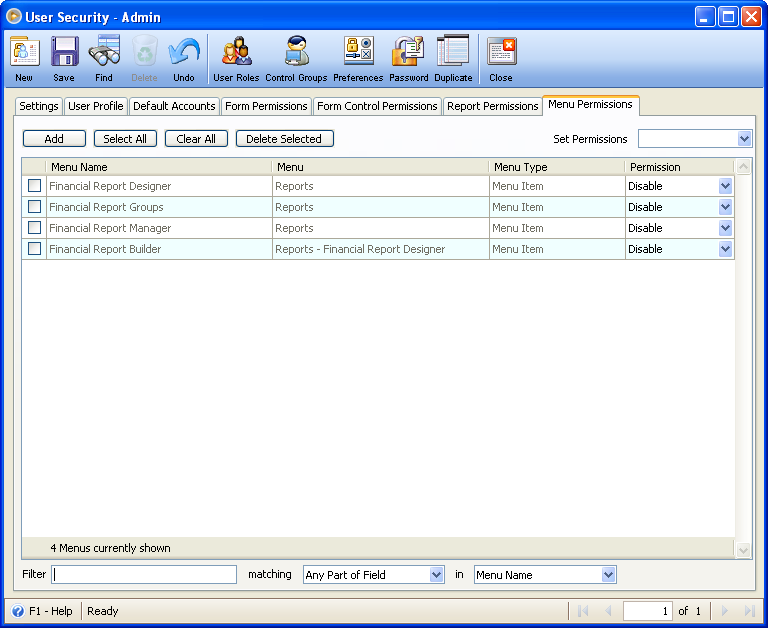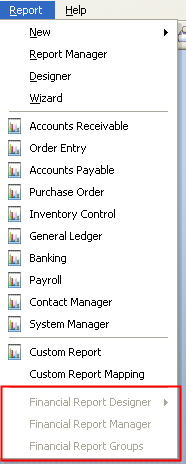Financial Report Overview
The Financial Report Designer is used to easily create and generate financial reports without the need of understanding the basics of programming. You can create detailed and complex reports as your organization may need without having much struggle. You simply have to specify and configure the rows and columns you want to be displayed on your financial report, no more need of extensive programming knowledge.
This is also designed to accommodate the needs of every financial officer where detailed financial reports created will be used for decision making. Financial information derived for these reports are from the General Ledger.
Another good thing about this Financial Report Designer is it allows direct connection with the budget you configured on the start of your fiscal period. And that budget figures can be used to compare with the actual General Ledger amounts and be shown on the financial report as well.
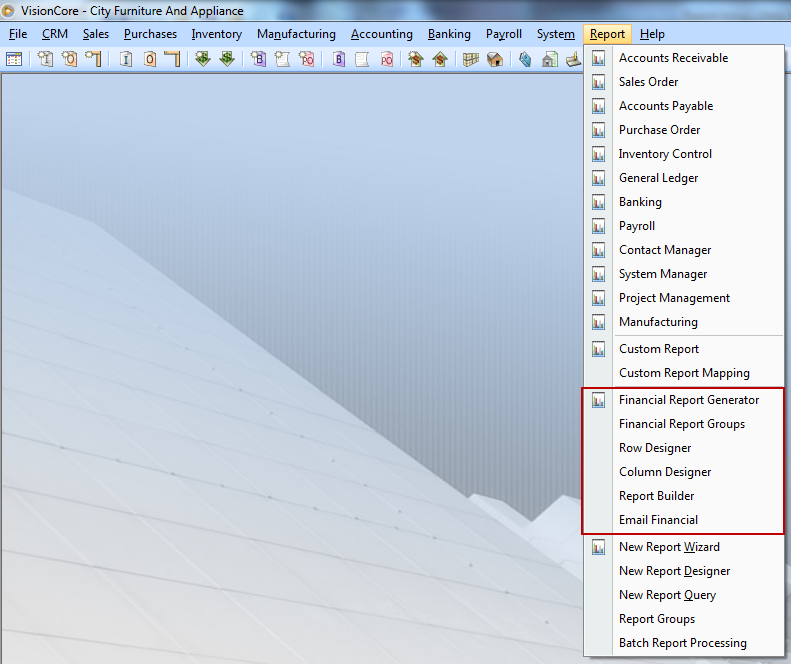
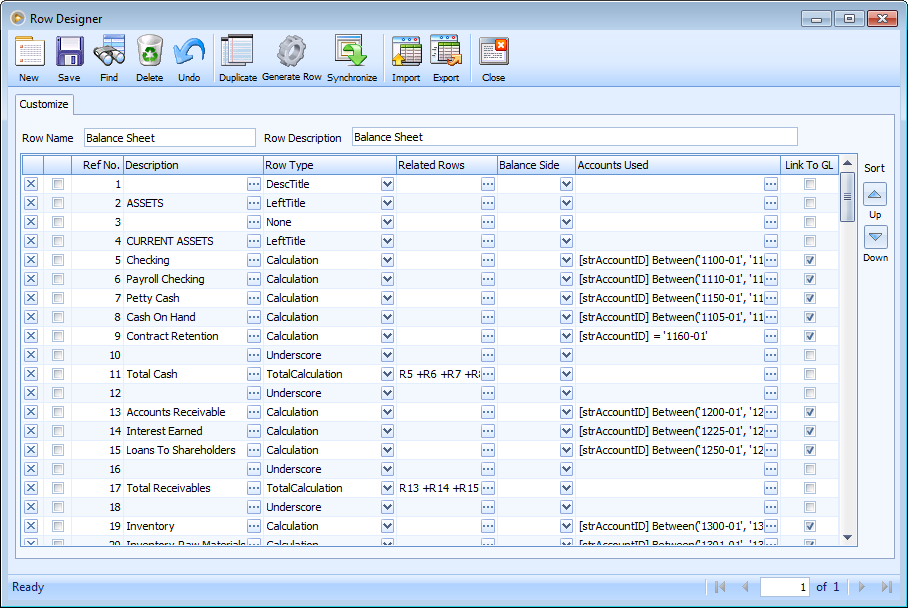
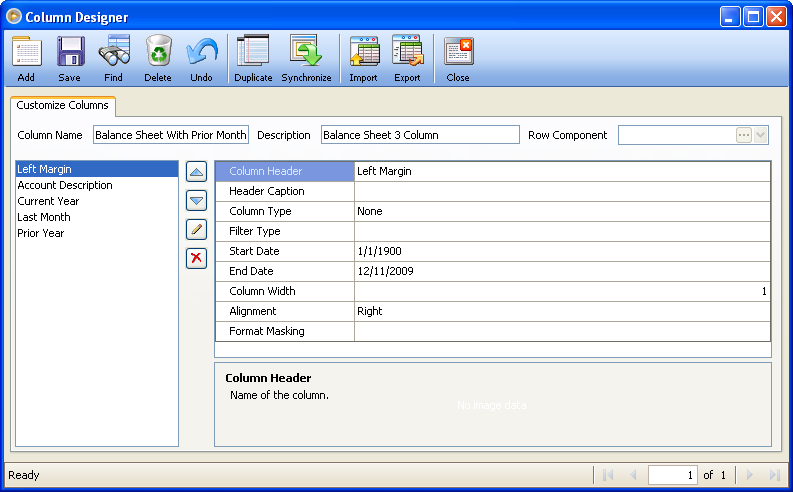
Here’s sample report created from Financial Report Designer.
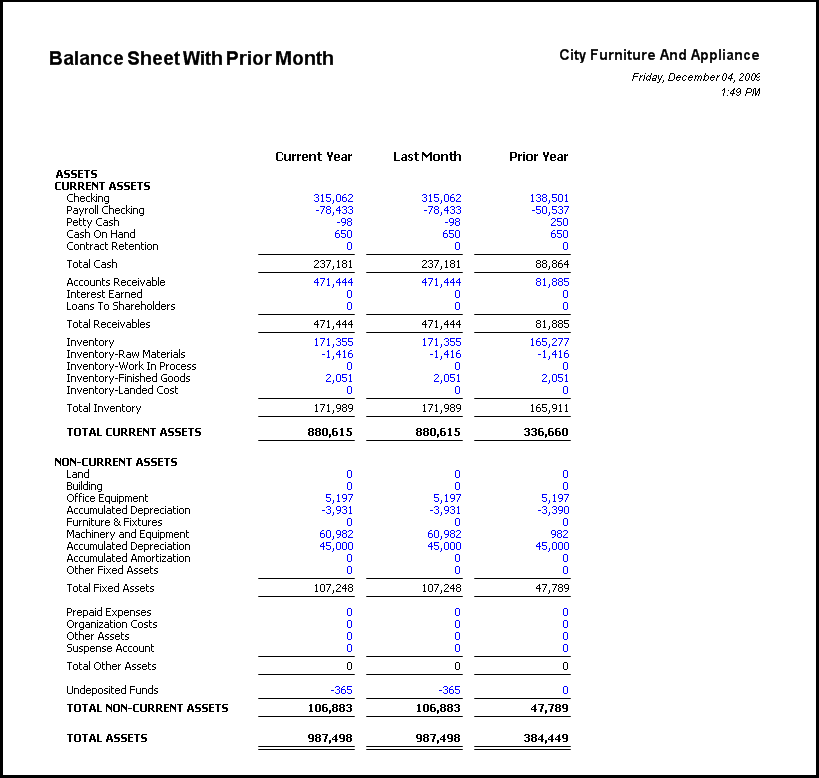
Reports created from the Financial Report Designer will then be saved and listed in the Financial Report Manager. To access this form, go to Report menu > Financial Report Manager.

Financial Report Designer and Report Designer Manager have Security settings so users that are not intended to create and generate these financial reports will be controlled.